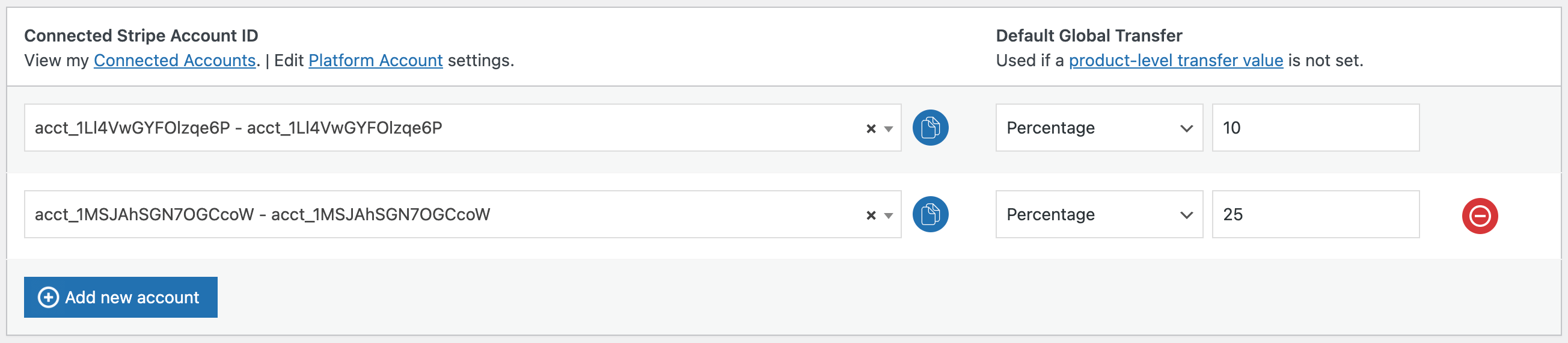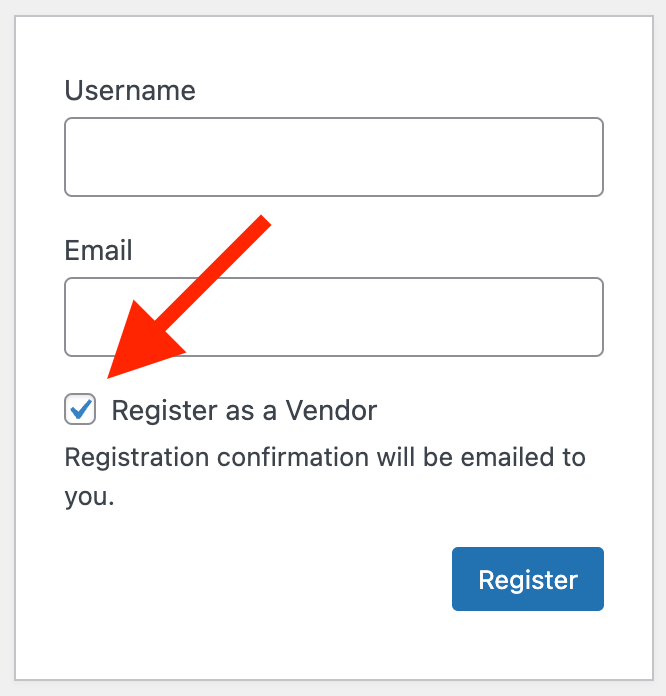Descrição
The Split Pay Plugin is used by Stripe Connect Platform accounts to transfer a percentage or fixed amount of WooCommerce sales to Connected Stripe Accounts. This is often referred to as split payments and are called Transfers in the Stripe Dashboard. WooCommerce Store owners can set the percentage or a fixed amount of each sale to be transferred to a Stripe Connected Account.
Splitting payments are useful in a wide variety of cases, such as multi-vendor marketplaces, business partnerships, supplier/vendor relationships, and other situations where WooCommerce store owners may want to automatically transfer a portion of sales to another person or business.
Required Plugins
The following plugins are required to use the Split Pay Plugin:
* WooCommerce
* WooCommerce Stripe Payment Gateway
Other Requirements
- Transfer amounts must be $1 minimum, per Stripe limitations.
- Transfers can only be made to Stripe accounts within your Stripe country/region, though any currency can be accepted for payment. This will change soon with new features we are building, so connected Stripe accounts in any country can receive transfers.
- Proper Webhook configuration, including API keys, Webhook Events, and Webhook Signing Secret
Free Features
% PERCENTAGE-BASED TRANSFERS
- Transfer a percentage of every WooCommerce sale to a single connected Stripe account. This means every sale will be split based on a predefined percentage.
💱 CURRENCY AGNOSTIC
- Sell with any currency supported by Stripe + WooCommerce. The calculations all happen in the background, regardless of the selected store currency.
PRO Features
🔀 SPLIT PAYMENTS ACROSS MULTIPLE CONNECTED ACCOUNTS
- Split payments across multiple vendors, suppliers, or service providers. Just onboard their Stripe account to your platform and configure their transfer amount in the plugin settings.
🏢 EASILY ONBOARD VENDORS TO CONNECT STRIPE
- Invite Vendors or allow them to register. The Vendor login page offers the option for them to connect their Stripe account to your platform, no additional configuration required.
🔍 PRODUCT-LEVEL TRANSFER PERCENTAGES
- Set transfer percentages globally or at the product level. For instance, split all sales with 5% to the connected account, or split Product X with 10% and Product Y with 25%.
📊 GLOBAL OR PRODUCT-LEVEL FIXED TRANSFERS
- Set fixed transfer amounts globally or at the product level. For instance, transfer $5 of each sale to a connected account, or transfer $10 from Product X and $25 from Product Y.
🃏 COMBINE PERCENTAGES AND FIXED AMOUNTS
- Sell some products with a percentage split and some products with a fixed amount split. For instance, transfer $10 from sales of Product X and 25% from sales of Product Y.
🍒 VARIABLE PRODUCTS SUPPORTED
- Support for variable WooCommerce products – set transfer values for each variation you have configured in WooCommerce. Percentages and fixed amounts can be combined.
🔁 WOO SUBSCRIPTIONS SUPPORTED
- The official Woo Subscriptions plugin is fully supported, so every recurring payment in a subscription automatically transfers the same amount as the first transaction.
🚢 OPTIONALLY TRANSFER SHIPPING FEES
- Are your vendors offering product fulfillment and shipping? Transfer a percentage or fixed amount of shipping fees associated with each product to connected accounts.
📃 VIEW TRANSFERS EASILY & EXPORT VIA CSV
- The Transfers tab in the WordPress Dashboard displays a summary of all split pay transactions that can be easily exported into CSV format.
⏩ RELIABLE AND PERFORMANT
- With extensive testing and support for High-Performance Order Storage, you can rest assured that all your transfers will work consistently.
Ecrãs
Instalação
- Upload “bsd-split-pay-stripe-connect-woo.zip” through the WordPress plugins menu.
- Click Activate.
- Navigate to WooCommerce > Split Payments to configure options.
- Check out our documentation for additional information.
Avaliações
Contribuidores e programadores
“Split Pay for Stripe on Woocommerce | Create a Multi-Vendor Marketplace in Minutes” é software de código aberto. As seguintes pessoas contribuíram para este plugin:
ContribuidoresInteressado no desenvolvimento?
Consulte o código, consulte o repositório SVN, ou subscreva o registo de alterações por RSS.
Registo de alterações
3.3.11
- Fix to 100% transfer calculation.
- Layout fix to product view.
- Update to Freemius SDK.
3.3.10
- Stability improvements and bug fixes.
- Updated strings translation.
- Fix for shipping transfer value not working when standard transfer value was 0.
3.3.9
- Added option to transfer order details to Stripe metadata.
- Bug fixes to error mechanism.
- Improves to the Transfers Tab layout.
3.3.8
- Fix to HPOS.
- Confirmed that the plugin works with Woo Subscriptions.
3.3.7
- Added support for simple product types created by 3rd party plugins or themes.
- Added support for Woo High-Performance Order Storage.
- Updated Freemius SDK.
3.3.6
- Updates to Stripe Connect mechanism.
- Fix to auto-deactivation of the free version on PRO upgrade.
3.3.5
- Added Stripe Connect onboarding for Vendors.
- Added fields for transferring a percentage or fixed amount of shipping fees.
- Added CSV export mechanism for transfers.
- Updated Freemius SDK.
3.3.4
- Bug fixes
3.3.3
- Updated some text strings, upgrade mechanisms, and icons.
3.3.2
- Additional bug fixes for saving/deleting connected account settings.
- Extended capability of multiple connected accounts to product-level.
3.3.1
- Updated Freemius SDK.
- Resolved bugs of not being able to save or remove selected connected account.
3.3
- Multiple connected accounts now supported!
3.2.10
- Coupon compatibility fix.
- Update Freemius SDK.
3.2.9
- Support for splitting payments coupons involved.
- Fix for Stripe accounts synchronization issue.
- Freemius SDK update.
3.2.8
- Bugfix for displaying error message when unable to connect to platform accounts.
- General bugfixes and stability improvements.
- Freemius SDK update.
3.2.7
- Database storage bugfix for free version.
- Update to retrieving Object ID from Stripe.
3.2.6
- Database storage bugfix.
3.2.5
- Added Fixed Amount split payments.
- Added percentage-based and fixed amount split transfers to variable products in WooCommerce.
- Added option to transfer shipping fees to connected accounts.
3.2.4
- Fixed pagination issue with transfers tab.
- Fixed multiple-quantity order miscalculations.
3.2.3
- Implemented Stripe Connect mechanism.
- Using checkout total by default for splitting percentage instead of Subtotal.
- General bug fixes and stability improvements.
3.2.2
- Sanizations and escapes for WordPress.org compliance.
- Fixed bug preventing the saving of WooCommerce products.
3.2.1
- Updated Freemius SDK to v2.4.5.
- General bug fixes and security improvements.
3.2.0
- Added a premium feature allowing administrators to configure different split percentages at the product level.
- Removed Exclude Shipping and Exclude Tax settings (plugin now automatically excludes both).
3.1.0
- Fixed a bug with the Exclude Shipping and Exclude Tax settings.
- Tested with WooCommerce 5.2.2.
- Tested with WordPress 5.7.1.
3.0.1
- Tested with WooCommerce 5.2.1.
- Minor tweaks to installation instructions and screenshot.
3.0.0
- Complete code refactor to streamline plugin.
- Tested with WooCommerce v5.2.
- Moved plugin settings menu.
- Added plugin link to documentation.
- Updated to use WooCommerce currency setting.
2.5.4
- Tested with WordPress 5.7
- Tested with WooCommerce 5.1
2.5.3
- Tested with WordPress 5.5
- Tested with WooCommerce 4.3.2
2.5.2
- Updating licensing platform to Freemius
2.5.1
- Fix for plugin update banner
2.5.0
- Rewrote Stripe routine to handle multiple sites
- Some code refactoring for efficiency
2.4.3
- Added check to verify Stripe source ID matches existing WC ID
- Fixed update banner image
2.4.2
- Updated Transfer section total record count to include test/live mode filter
2.4.1
- Fixed WordPress support tag
2.4.0
- Implemented new Transfers section, including Stripe reference IDs
- Filter the Transfers section based on Stripe test mode vs live mode
- Removed old dashboard
2.3.1
- Pre-release for 2.4
- Added plugin upgrade functionality to accommodate future database changes
- Created new transfer log database table
- Added instance of core WP table class
- Updated uninstall logic
2.3.0
- Added exception handling for Stripe Connected Account not found (“No such destination”)
- Enhanced so we will only process a webhook if the statement descriptor configured in WooCommerce > Settings > Payments matches the statement descriptor returned in the webhook response
2.2.1
- Fixed bug in webhook check
2.2
- Added plugin update checks for licensed instances
2.1
- Added licensing
2.0
- Moved from a stand-alone WordPress dashboard item to a tab inside WooCommerce Settings
- Merged features into standard WordPress plugin structure
- Sets WooCommerce Stripe Gateway as a plugin dependency
- Removed separate settings for Stripe keys and test/live mode; now gets those settings from the WooCommerce Stripe Gateway plugin
- Eliminated custom styles
- Added an option to exclude sales tax from transfer calculations
1.0
- Initial version of the plugin.