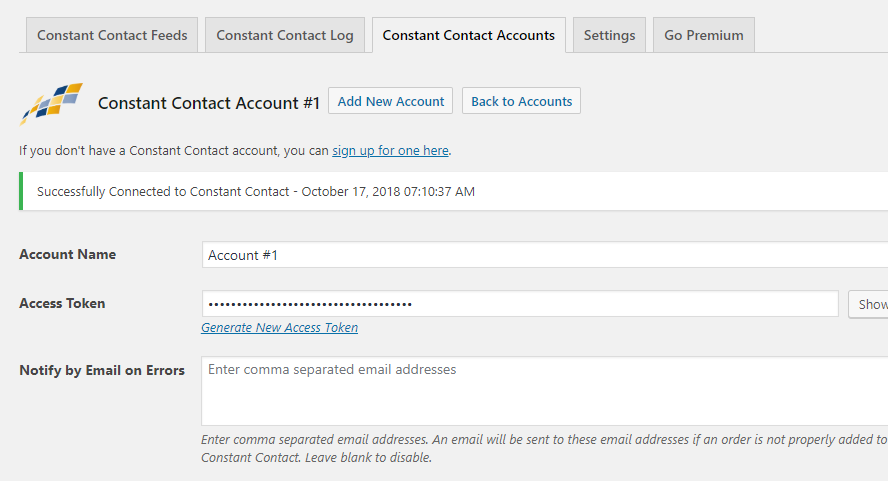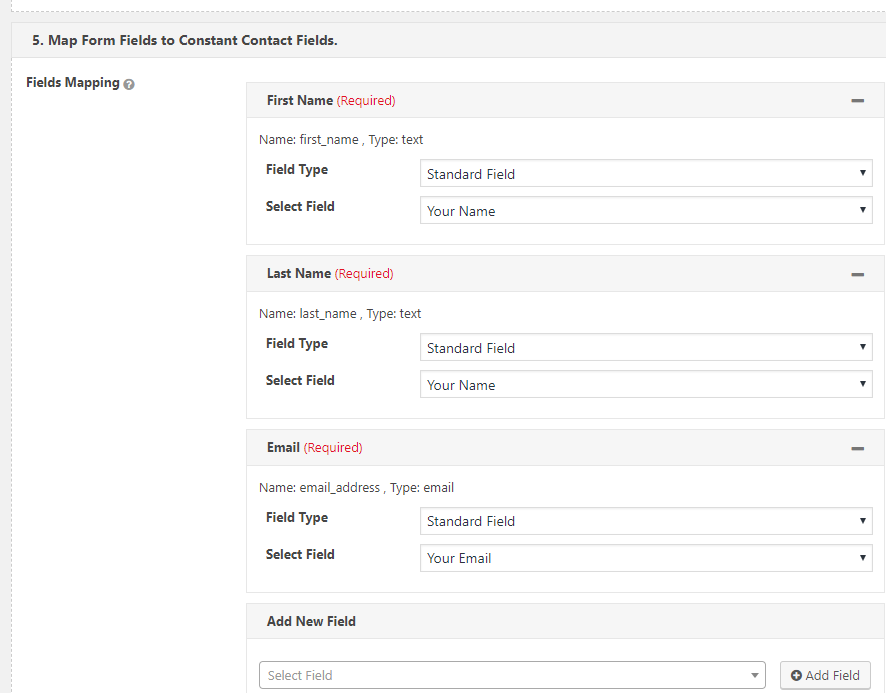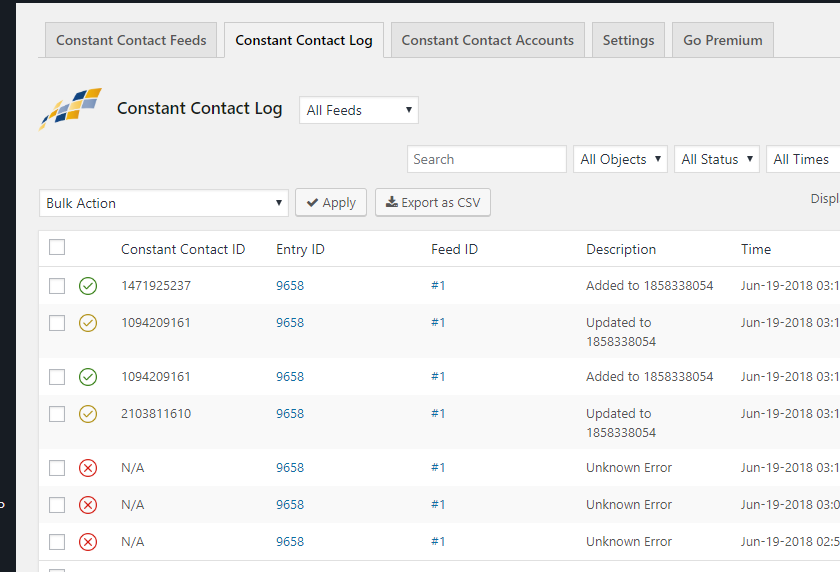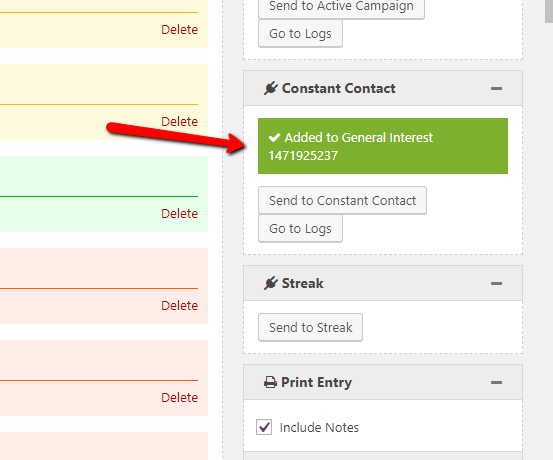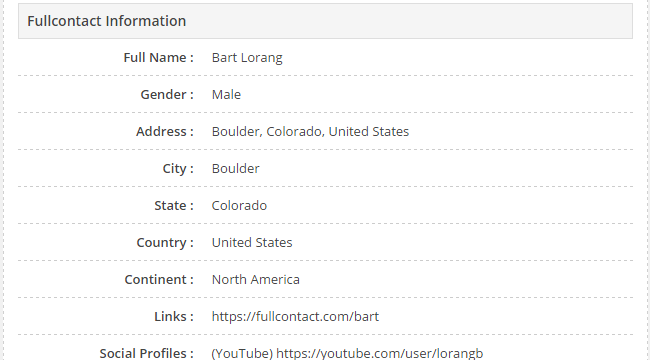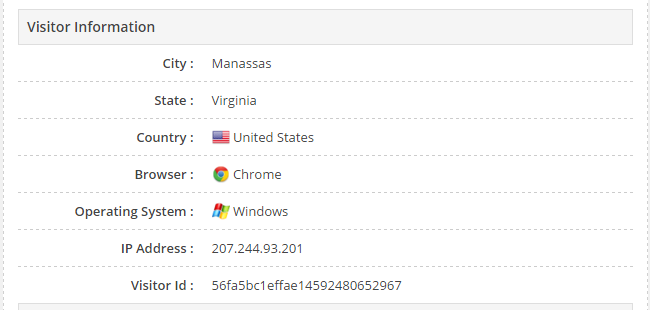Descrição
Contact Form 7 Constant Contact Plugin sends form submissions from Contact Form 7, WPforms, Elementor Forms, Ninja Forms, Formidable Forms, Contact Form Entries and many other popular contact form plugins data to Constant Contact when someone submit a contact form on your site. Learn more at crmperks.com
How to Setup Contact Form 7 Constant Contact
- Go to “Constant Contact Accounts” tab then add new account.
- Go to “Constant Contact Feeds” tab then create a new feed.
- Map required Constant Contact fields to Contact Form 7 fields.
- Send your test entry to Constant Contact by clicking “send to Constant Contact” button.
- Go to “Constant Contact Logs” tab and verify status of previously sent entry.
Connect Constant Contact account
Connect any contact form 7 to Constant Contact account by simply entering Constant Contact access token. Additionally, you can connect multiple constant contact accounts.
Map Constant Contact fields
Select any Constant Contact list then Map Constant Contact list fields to any contact form 7 fields. Plugin displays all Constant Contact fields.
Filter contact form 7 submissions
Filter contact form 7 submissions sent to Constant Contact based on user input. For example , send those customers to Constant Contact who check “Subscribe” checkbox.
Manually send to Constant Contact
Send contact form 7 submissions to Constant Contact when someone submits a contact form. You can manually send contact form 7 entries to Constant Contact.
Constant Contact logs
View a detailed log of each contact form 7 submission Whether sent or not sent to Constant Contact and easily resend contact form 7 submission to Constant Contact.
Send Data As Constant Contact object Notes
Send one to many contact form 7 form fields as Constant Contact member notes when someone submits a contact form on your site.
Why we built this plugin
Contact Form 7 and some other popular contact forms are good but you can not send contact form submissions to other systems including Constant Contact. You can send to any contact form(contact form 7) submissions to Constant Contact with this free plugin.
Premium Version Features.
Following features are available only in premium version Contact Form Constant Contact.
- All Constant Contact fields.
- Google Analytics Parameters and Geolocation of a visitor who submitted the form.
- Lookup lead’s email and phone using email and phone lookup apis. We support all good email lookup apis.
- 20+ premium addons
Want to send data to crm
We have Premium Extensions for 20+ CRMs.View All CRM Extensions
Ecrãs
Perguntas frequentes
-
Where can I get support?
-
Our team provides free support at https://www.crmperks.com/contact-us/.
-
Contact form 7 Constant Contact integration
-
- Go to Constant contant Accounts then connect your account.
- Go to Constant contant Feeds , select a list then map form fields to constant contact list fields.
- Submit a contact form , a new Contact will added in Constant contant.
-
WPForms Constant Contact
-
- Easily connect WPforms to any Constant Contact list.
- Create feeds for Constant Contact list.
- New WPforms submission will be automatically sent to your Constant Contact account.
-
Elementor forms to Constant Contact
-
- Easily Connect Elementor forms to your required Constant Contact.
- Create a feed for any list, select correct Elementor form and finally map fields in feed.
- When someone submits Elementor form, submission will be automatically sent to your Constant Contact account.
- You can manually send any Elementor forms entry to Constant Contact by clicking “send to Constant Contact” button.
-
Contact form 7 Constant Contact Module
-
You can connect contact form 7 to constant contact. Simnply connect Constant Contact Account then Map Contact form 7 fields to Constant Contact list fields. On form submission a contact will be added to desired lists in Constant Contact.
-
Ninja Forms Constant Contact
-
- Easily connect Ninja Forms to your Constant Contact account.
- After connecting Constant Contact account, create a feed for Contacts list.
- New Ninja Forms submission will be automatically sent to your Constant Contact account.
- You can manually send any Ninja Forms entry to Constant Contact by clicking “send to Constant Contact” button.
-
Formidable Forms Constant Contact
-
- Connect your Constant Contact account with our Constant Contact plugin.
- Create feeds for any Constant Contact list like Contacts, Companies etc. Select correct Formidable Form in feed.
- New Formidable Form submission will be automatically sent to your Constant Contact account.
- You can manually send any Formidable Form entry to Constant Contact by clicking “send to Constant Contact” button.
Avaliações
Contribuidores e programadores
“Integration for Constant Contact and Contact Form 7, WPForms, Elementor, Ninja Forms” é software de código aberto. As seguintes pessoas contribuíram para este plugin:
ContribuidoresInteressado no desenvolvimento?
Consulte o código, consulte o repositório SVN, ou subscreva o registo de alterações por RSS.
Registo de alterações
1.1.5
- fixed “open redirect” issue.
1.1.4
- added elementor, wpforms and ninja forms.
1.1.3
- fixed “open redirect” issue.
1.1.2
- fixed “CC API upgrade” issue.
1.1.1
- fixed “escape variables” issue.
1.1.0
- fixed “add field” button not working issue.
1.0.9
- fixed “debug xss” issue.
1.0.8
- fixed “connection lost” issue.
1.0.7
- fixed “checkbox to CC text field” issue.
1.0.6
- fixed file field warning.
1.0.5
- fixed “invalid media type” error when testing connection.
1.0.4
- fixed address kind issue.
1.0.3
- fixed check filter for checkboxes.
- fixed email permissions issue.
1.0.2
- moved to constant contact API V3.
1.0.1
- fixed double parameters in plugin link.
1.0.0
- Initial release.