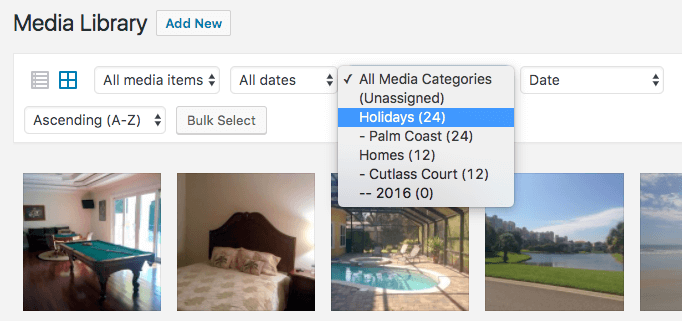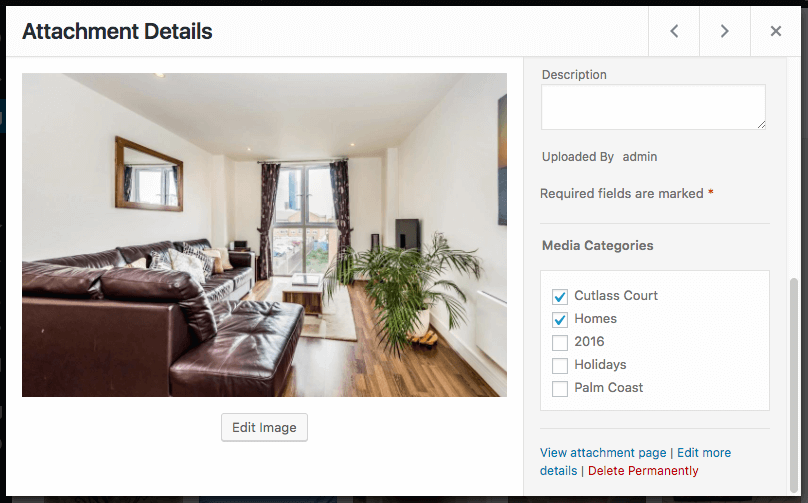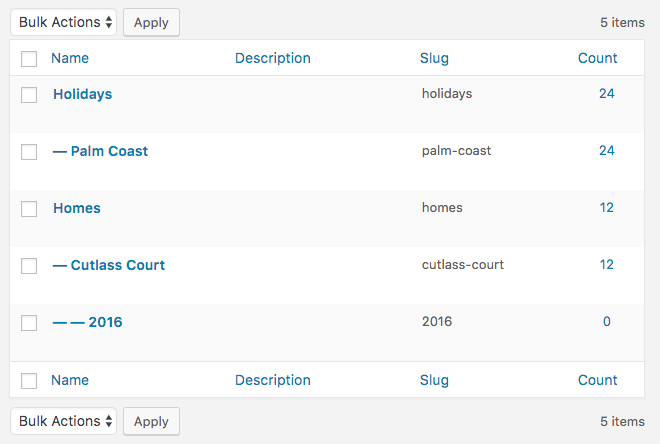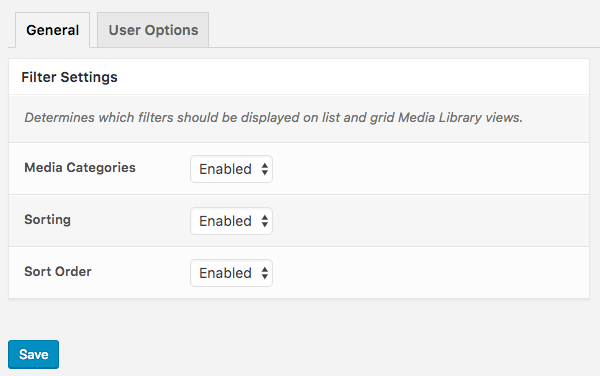Descrição
Media Library Organizer adds functionality to add Media Categories to Media Library images, video, other media and attachments in your WordPress Media Library
Key Features
- Categorize images, video, other media and attachments with an unlimited number of categories and sub categories.
- Search and filter attachments by category in all Media Library Views, including the Featured Image, Media Library List, Media Library Grid, Page Builders, ACF and more
- Bulk categorize multiple attachments using the Tree View
Media Library Organizer has no limits on the maximum number of categories or subcategories compared with other Media Organization plugins.
Tree View
Tree View adds a sidebar to your WordPress Media Library, where you can quickly:
- Add Media Categories
- Edit Media Categories
- Delete Media Categories
- Drag and drop individual Attachments to a Category
- Drag and drop multiple Attachments to a Category
Native UI
Media Library Organizer doesn’t replace the Media Library views that you’re used to, unlike other plugins.
Instead, Media Library Organizer enhances WordPress’ native user interface, adding the key features needed for mass organization, searching and filtering of Media Library attachments.
What can I do with Media Library Organizer?
- Categorize images, video, other media and attachments by creating any number of Media Categories
- Works with all Media Library views (Featured Image, Image Picker, Media Library List, Media Library Grid, Editing a Media Library item)
- Works with most Page Builders
- Tree View for easy searching, filtering and Bulk Categorization with no limit on the number of Categories or Subcategories
- Search Media by Category
- Sort Media by Category, Date or Name
- Intuitive Category picker, seamlessly integrated into WordPress’ native UI
- Import and Export Categories and Categorization Data from JSON or WordPress standards export file
What can I do with Media Library Organizer Pro?
Media Library Organizer Pro provides additional functionality:
- Auto Categorization:
Automatically categorize images uploaded through WordPress using image recognition- Bulk and Quick Edit Media:
Bulk and Quick Edit Titles, Descriptions, Categories and more- Default Attributes:
Define Default Titles, Alt Tags, Captions, Descriptions and Categories for newly uploaded files where no data is specified- Duplicate Attachments:
Duplicate one or more attachments in the Media Library- Dynamic Galleries:
Extend WordPress’ [gallery] shortcode, building paginated, dynamic galleries by Media Category, Author, Search Terms and more.- EXIF and IPTC:
Read, write and display EXIF, GPS and IPTC (IIM and XMP) image data, and map this data to newly uploaded images- Output:
Change the size of thumbnails in the Media Library- Taxonomy Manager:
Define additional Taxonomies alongside Media Categories – for example, Size, Color, Product MakeZIP and Unzip:
Automatically unzip files when uploaded to the Media Library, and zip multiple Media Library filesSupport: Access to one on one email support
- Documentation: Detailed documentation on how to install and configure the plugin
- Updates
Receive one click update notifications, right within your WordPress Adminstration panel- Seamless Upgrade
Retain all current settings when upgrading to Pro
Page Builders
Media Library Organizer’s category search filters and sorting options have been tested with the following Page Builders:
- Ark (Theme)
- Avada 7.0+ (Theme)
- Avada Builder (Plugin, formerly called Fusion Builder)
- Avia Layout Builder (Plugin)
- Beaver Builder (Plugin)
- BeTheme 21.1.x+ (Theme)
- Bold Page Builder (Plugin)
- Divi 3.0+ (Theme) and The Divi Builder (Plugin)
- Elementor and Elementor Pro (Plugin)
- Enfold (Theme)
- Flatsome (Theme)
- Fresh Builder (Plugin)
- Kallyas Theme (using Zion Page Builder)
- KuteThemes (Themes using Ovic Addons Toolkit Plugin)
- Live Composer (Plugin)
- Muffin Page Builder (Plugin)
- Oxygen Page Builder (Plugin)
- SiteOrigin Page Builder (Plugin)
- The7 (Theme)
- TheBuilt (Theme)
- Themify Ultra (Theme)
- Themify Builder (Plugin)
- Thrive Architect (Plugin)
- Visual Composer (Plugin)
- WPBakery Page Builder (Plugin)
This is not an exhaustive list; your Page Builder may work! Media Library Organizer is coded to WordPress standards, ensuring best possible compatibility with other Themes and Plugins not listed here. Feel free to try your Page Builder of choice, and contact us if you run into any issues.
Migrations
Media Library Organizer has in built importers, allowing you to migrate from other WordPress Media Library Plugins:
Support
We will do our best to provide support through the WordPress forums.
However, please understand that this is a free plugin, so support will be limited. Please read this article on how to properly ask for WordPress support and get it.
If you require one to one email support, consider upgrading to the Pro version.
Documentation
Ecrãs
Instalação
- Install Media Library Organizer via the Plugins > Add New section of your WordPress Installation, or by uploading the downloaded
ZIP file via Plugins > Add New > Upload Plugin. - Active the Media Library Organizer plugin through the ‘Plugins’ menu in WordPress
Perguntas frequentes
-
Why isn’t the Media Categories Dropdown Filter displaying?
-
- Navigate to Media Library Organizer > Settings > Filters
- Under Media Categories, select Enabled
- Click Save
-
What can I do with Media Library Organizer?
-
- Categorize images, video, other media and attachments with an unlimited number of categories and sub categories.
- Search and filter attachments by category in all Media Library Views, including the Featured Image, Media Library List, Media Library Grid, Page Builders, ACF and more
- Bulk categorize multiple attachments using the Tree View
- Add, edit and delete Media Categories
- Drag and drop individual and multiple Attachments to a Category
To auto categorize attachments, bulk edit other attributes, manage EXIF, GPS and IPTC metadata, apply default attributes and more, Upgrade to Media Library Organizer Pro
-
What can I do with Media Library Organizer Pro?
-
- Auto Categorize images using image recognition
- Bulk and Quick Edit Titles, Alt Tags, Captions, Descriptions, Categories, EXIF and IPTC metadata from the List and Grid Media Library Views
- Conditionally define Default Titles, Alt Tags, Captions, Descriptions, Categories, EXIF and IPTC metadata for newly uploaded files
- Duplicate one or more attachments in the Media Library
- Extend WordPress’ [gallery] shortcode, building paginated, dynamic galleries by Media Category, Author, Search Terms and more.
- Change the size of thumbnails in Media Library Grid Views
- Automatically unzip files when uploaded to the Media Library, and zip multiple Media Library files
Avaliações
Contribuidores e programadores
“Media Library Organizer” é software de código aberto. As seguintes pessoas contribuíram para este plugin:
Contribuidores“Media Library Organizer” foi traduzido para 2 locales. Obrigado aos tradutores pelas suas contribuições.
Traduza o “Media Library Organizer” para o seu idioma.
Interessado no desenvolvimento?
Consulte o código, consulte o repositório SVN, ou subscreva o registo de alterações por RSS.
Registo de alterações
1.6.0 (2023-03-08)
- Updated: Change plugin ownership to Optimole
1.5.1 (2022-12-08)
- Fix: Removed duplicate
show_uiparameter when registering Categories - Fix: Settings: Removed unused functions
1.5.0 (2022-11-15)
- Added: Grid View: Modal:
mlo:grid:edit-attachment:editevent when the Attachment details modal is opened
1.4.9 (2022-11-10)
- Fix: Remove unnecessary console.log entries
1.4.8 (2022-11-03)
- Fix: Upload actions loaded globally to support WordPress REST API
1.4.7 (2022-09-29)
- Fix: Category Dropdown Filter: Display Attachment counts for Administrators when PublishPress Permissions Pro active
1.4.6 (2022-07-18)
- Added: Grid View: Modal: Better method for defining toolbar height and attachments grid
- Updated: French translations
- Fix: Grid View: Modal: Edit Gallery: Don’t display Dropdown Filters, as they have no effect on the selected images
- Fix: Code improvements for WordPress Coding Standards
1.4.5 (2022-06-23)
- Added: French translations
- Fix: Grid View: Category Dropdown Filter: Order child terms by name, not ID
- Fix: User Options: Fallback to order by default when User Options > Sort Order is enabled and either the user has no sort order preference defined, or a non-valid sort order was specified
1.4.4 (2022-06-09)
- Added: Support for WordPress 6.0
1.4.3 (2022-05-12)
- Fix: Grid View: Edit Attachment: Corrected sanitization on inputs which would prevent Pro version EXIF/IPTC data from saving
- Fix: Multisite: Activation: Conditionally load required hook depending on WordPress version
1.4.2 (2022-03-16)
- Fix: Category Dropdown Filter: Attachment Count: Improved checks to determine current screen and whether to show counts
1.4.1 (2022-03-10)
- Fix: Category Dropdown Filter: Don’t show Attachment count for Terms when selecting media/files on Pages/Posts, as counts include all file types
1.4.0 (2022-02-25)
- Added: Tree View: Dragging and dropping Attachment(s) on to (Unassigned) will remove all Categories from Attachment(s)
- Fix: Tree View: Grid View: Refresh Attachments after drag and drop categorization to reflect changes
- Fix: Tree View: Grid View: Cancel Bulk Select after multiple Attachments dragged and dropped for categorization
- Fix: Tree View: Localize ‘Categorize items’ labels
- Fix: Tree View: Remove unused version number
- Fix: Grid and List View: Category Dropdown Filter: Localized ‘Unassigned’ label
- Fix: Grid View: Refresh Grid View when an Attachment’s Categories are changed, to reflect changes made
- Fix: Multisite: Ensure installation and uninstallation routines run if a new site is created outside of WordPress Administration
- Fix: Multisite: Activation: Use wp_insert_site hook when available in WordPress 5.1 and higher
- Fix: Settings: Documentation Tab’s Link was incorrect
- Fix: Ensure code meets WordPress Coding Standards
1.3.9 (2021-09-20)
- Fix: Retain image selection when uploading new images via e.g. Featured Image
- Fix: Import & Export: Correctly escape search and form action
1.3.8 (2021-07-22)
- Fix: Don’t minify Plugin Javascript if a third party minification Plugin is active, which would prevent some functionality from working
1.3.7 (2021-04-29)
- Fix: Improved autocompleters with better search and UI
1.3.6 (2021-03-25)
- Fix: Tree View: Remove pagination parameter from URL, so clicking a different Category will always load the first page of results
1.3.5 (2021-03-16)
- Fix: Enable Media Categories Dropdown Filter by default on new installations
1.3.4 (2021-03-11)
- Added: Grid and List Views: Improved filter and search field layout in toolbar on smaller screens
1.3.3 (2021-02-10)
- Added: Grid View: Edit / Select Attachment: Option to add new Media Categories. See Docs: https://wpmedialibrary.com/documentation/media-library-organizer/assigning-media-categories-to-media/
- Added: Grid View: Update Dropdown Category Filter when a Category is added, edited or deleted in the Tree View or when editing an Attachment
- Fix: Grid View: Update Category Dropdown Filter’s Category Counts when Attachment(s) edited and deleted
- Fix: Tree View: Grid View: Update Tree View Category Counts when Attachment(s) edited and deleted
- Fix: Tree View: List View: Category Dropdown Filter’s “All Media Categories” option would wrongly change to “All mlo-category” when a Category was added, edited or deleted in Tree View
- Fix: Tree View: Retain Attachment’s existing Categories when dragging and dropping an Attachment to a new Category
1.3.2 (2021-02-01)
- Fix: Settings: Filters: Always correctly show if Media Categories filter is enabled or disabled
- Fix: PHP Error: Trying to get property id of non-object
- Fix: PHP Error: Required parameter $mode follows optional parameter $screens
- Fix: Translations: Some strings used the incorrect textdomain
1.3.1 (2021-01-21)
- Fix: List View: Update Attachment counts in Categories dropdown filter counts when categorizing Attachments via drag and drop
- Fix: Grid View: Update Attachment counts in Tree View Categories when uploading Attachments to a Category
- Fix: Tree View: Reload Library if viewing a Category which is then deleted, so the deleted Category is no longer being viewed
- Fix: Tree View: When editing a Category, ensure the prompt contains the correct Category Name
1.3.0 (2021-01-14)
- Fix: Tree View: Grid View: Ensure drag and drop categorization always initializes and reinitializes
1.2.9 (2021-01-07)
- Fix: Galleries: Don’t change the sort order of Galleries
1.2.8 (2020-12-17)
- Added: Tree View: Display Attachment Count for each Category when Expand/Collapse is enabled
- Fix: Edit Post/Page: Attachments Modal: Set and honor Order and Order By options when User Sorting / Sort Order = Remember
- Fix: Grid View: Set and honor Order and Order By options when User Sorting / Sort Order = Remember
- Fix: ACF: Image/Attachment Field: Set Order and Order By options in a way that doesn’t conflict with ACF validation rules
1.2.7 (2020-11-26)
- Added: Tree View: Option to expand/collapse Categories. See Docs: https://wpmedialibrary.com/documentation/tree-view/setup/
- Fix: Tree View: Preserve selected category when adding/editing/deleting Categories and child Categories
1.2.6 (2020-11-19)
- Added: Localization support, with .pot file, translators comments and load_plugin_textdomain()
- Fix: Tree View: List View: Update category dropdown filter to reflect changes made when categories are added, edited and deleted through Tree View
- Fix: Grid View: Categorization would fail with “Uncaught TypeError: Cannot read property ‘uploader’ of undefined” JS error when editing an Attachment and then uploading a new Attachment
1.2.5 (2020-11-05)
- Fix: Import & Export: Tabs would not work when using Pro Plugin
- Fix: Import: Don’t attempt to import Terms that have no name
- Fix: Import: Continue importing Terms and assigning Terms to Attachments if a single Term import fails, instead of stopping
1.2.4 (2020-10-29)
- Added: Import & Export: Import from JoomUnited WP Media Folder. See Docs: https://wpmedialibrary.com/documentation/import-export/import-from-wp-media-folder/
- Added: Menus and Submenus: Filter to define minimum required capability for accessing Media Library Organizer Menu and Submenus. See Docs: https://wpmedialibrary.com/documentation/media-library-organizer/actions-and-filters/#media_library_organizer_admin_admin_menu_minimum_capability
- Fix: JS: Pass Plugin version number to all enqueued scripts to avoid aggressive caching
- Fix: List View: Default Custom Column output to blank string instead of Attachment ID
- Fix: Tree View: List categories below Categories title when Add/Edit/Delete Category options aren’t displayed due to e.g. User Role
1.2.3 (2020-10-22)
- Added: Grid View: Assign uploads to Category if filtering by Category
- Added: Grid View: Edit Attachment: Display Categories in hierarchy
- Fix: Grid View: Show uploads when added to Category
- Fix: Grid View: Allow Categorization drag and drop when more than 80 Attachments are loaded asynchronously by WordPress
- Fix: Grid View: Tree View: Update category counts after Attachment(s) are deleted
1.2.2 (2020-10-15)
- Added: Themify: Category Filter and Order / Order By options in Insert Media Modal when editing a Page with Themify
- Added: Pro Theme: Category Filter and Order / Order By options in Insert Media Modal when editing a Page with Pro / Cornerstone Builder
- Added: X Theme: Category Filter and Order / Order By options in Insert Media Modal when editing a Page with X / Cornerstone Builder
- Fix: List View: Load required libraries
- Fix: List View: Autocomplete Dropdowns: Improved performance
- Fix: Grid View: Update selected Category in Tree View when Category changed in filter dropdown
- Fix: Grid View: Allow Categorization drag and drop after uploading file
1.2.1 (2020-10-09)
- Fix: Grid View: Drag and drop categorization into Tree View
1.2.0 (2020-10-08)
- Fix: List View: Ensure Quick Actions column isn’t too narrow on smaller screen resolutions and/or when Tree View is enabled
1.1.9 (2020-09-24)
- Added: Filters for modifying Attachment data when a file is uploaded or modified
1.1.8 (2020-09-17)
- Fix: Grid View: Edit Attachment: Improved CSS layout for Media Categories and Fields
1.1.7 (2020-09-07)
- Fix: Tree View: Enabled by default on Plugin Activation, but wouldn’t display until settings were saved
1.1.6 (2020-07-30)
- Added: Attachment: Get/set filename
- Fix: Settings: Use AJAX to save statuses to avoid settings not saving or changing when PHP’s max_input_vars is exceeded
1.1.5 (2020-07-17)
- Added: Tree View: Enable by default on new installations
- Added: Tree View: Inline notification displayed when Attachments are categorized successfully
- Fix: Tree View: Drag and drop would fail after the first categorization
- Fix: Tree View: Position “Categorize X Items” relative to cursor when dragging Attachments
1.1.4 (2020-07-16)
- Added: Elementor: Category Filter and Order / Order By options in Insert Media Modal when editing a Page with Elementor
- Added: Thrive Architect: Category Filter and Order / Order By options in Insert Media Modal when editing a Page with Thrive Architect
- Added: Tree View, including Bulk Adding Media to Categories. See Docs: https://wpmedialibrary.com/documentation/tree-view
- Fix: List View: Display Selected Category in Media Categories Dropdown when a Category was clicked on in the table’s Media Categories column
- Fix: Grid View: Display Selected Category in Media Categories Dropdown when a Category was clicked on in the Tree View
- Fix: Tree View: List View: Update Attachment Media Categories Name and Link when a Category is edited in the Tree View
- Fix: Tree View: List View: Remove Attachment Media Categories Name and Link when a Category is deleted in the Tree View
- Fix: Tree View: Grid View: Set selected state of a Category in the sidebar
- Fix: Tree View: Grid View: Update Attachment Media Categories Name and Link when a Category is edited in the Tree View
- Fix: Tree View: Grid View: Remove Attachment Media Categories Name and Link when a Category is deleted in the Tree View
- Fix: Frontend Page Builders: Prevent Theme styles from overriding Attachment Modal
1.1.3 (2020-07-09)
- Added: Import & Export: Import from HappyFiles. See Docs: https://wpmedialibrary.com/documentation/import-export/import-from-happyfiles/
- Fix: Grid View / Modal: Edit Attachment: Don’t display Media Categories if the User’s Role doesn’t permit editing Attachments
1.1.2 (2020-07-02)
- Added: Import & Export: Import from FileBird. See Docs: https://wpmedialibrary.com/documentation/import-export/import-from-filebird/
- Added: Import & Export: Import from Wicked Folders. See Docs: https://wpmedialibrary.com/documentation/import-export/import-from-wicked-folders/
- Added: Import & Export: Import from Folders (Premio). See Docs: https://wpmedialibrary.com/documentation/import-export/import-from-folders-premio/
1.1.1 (2020-06-25)
- Added: Filters: Option to enable or disable File Types filter
- Added: Filters: File Type: Documents, Spreadsheets, Presentations and Text File Types
- Fix: JS and CSS: Differentiate between Upload/Media and Edit Attachment screens for performance
- Fix: Minified Javascript and CSS for performance
1.1.0 (2020-06-04)
- Fix: Settings: General: Autocomplete Search option wouldn’t always display for Media Categories Dropdown when enabled
1.0.9
- Added: Settings: General: Autocomplete Search option for Media Categories Dropdown
- Fix: Settings: Change General tab CSS class to avoid conflict with WordPress 5.3.2
- Fix: Settings: Accessibility: Replaced Titles with elements that focus the given input element on click
1.0.8
- Added: Integration with Divi Frontend Builder
1.0.7
- Added: Integration with Beaver Builder
- Added: Integration with Kallyas Theme’s Zion Builder
1.0.6
- Fix: PHP error: Trying to get property term_id of non-object
1.0.5
- Added: Settings: Notices can be dismissed / closed
- Fix: Code changes to improve performance
- Fix: CSS / JS: Enqueue on all screens in the Media section of the WordPress Admin UI
1.0.4
- Fix: Multisite: Network Activation: Ensure installation routines are automatically run on all existing sites
- Fix: Multisite: Network Activation: Ensure installation routines are automatically run on new sites created after Network Activation of Plugin
- Fix: Multisite: Site Activation: Ensure installation routines are automatically run
- Fix: Multisite: Network Deactivation: Ensure uninstallation routines are automatically run on all existing sites
- Fix: Deactivation: PHP warnings
- Fix: Changing a media item’s Categories in Grid View would result in console errors and not saving changes
1.0.3
- Added: Settings: UI Enhancements to allow for a larger number of setting tabs
- Added: Import & Export: UI Enhancements to allow for a larger number of setting tabs
- Fix: Gutenberg: Select or Upload Media: Sparodic issue where cached media queries would produce no results
1.0.2
- Fix: PHP Warning: call_user_func_array() expects parameter 1 to be a valid callback, class ‘Media_Library_Organizer_Install’ does not have a method ‘install_shutdown’
- Fix: PHP Notice: Undefined index: post_type in /wp-content/plugins/media-library-organizer/includes/admin/media.php on line 313
- Fix: PHP Notice: Trying to get property of non-object in /wp-content/plugins/media-library-organizer/includes/admin/media.php on line 414
1.0.1
- Added: Review Helper
- Added: Media View Mode (list or grid) is included in Admin Screen calls for Addons
- Fix: Removed unused upgrade() call
- Fix: Corrected Author information
- Fix: Settings > User Options were not always honored
- Fix: Settings > User Options > Sort Order description
- Fix: Media Library > Grid View > Order By value set to descending by default
1.0.0
- First release.