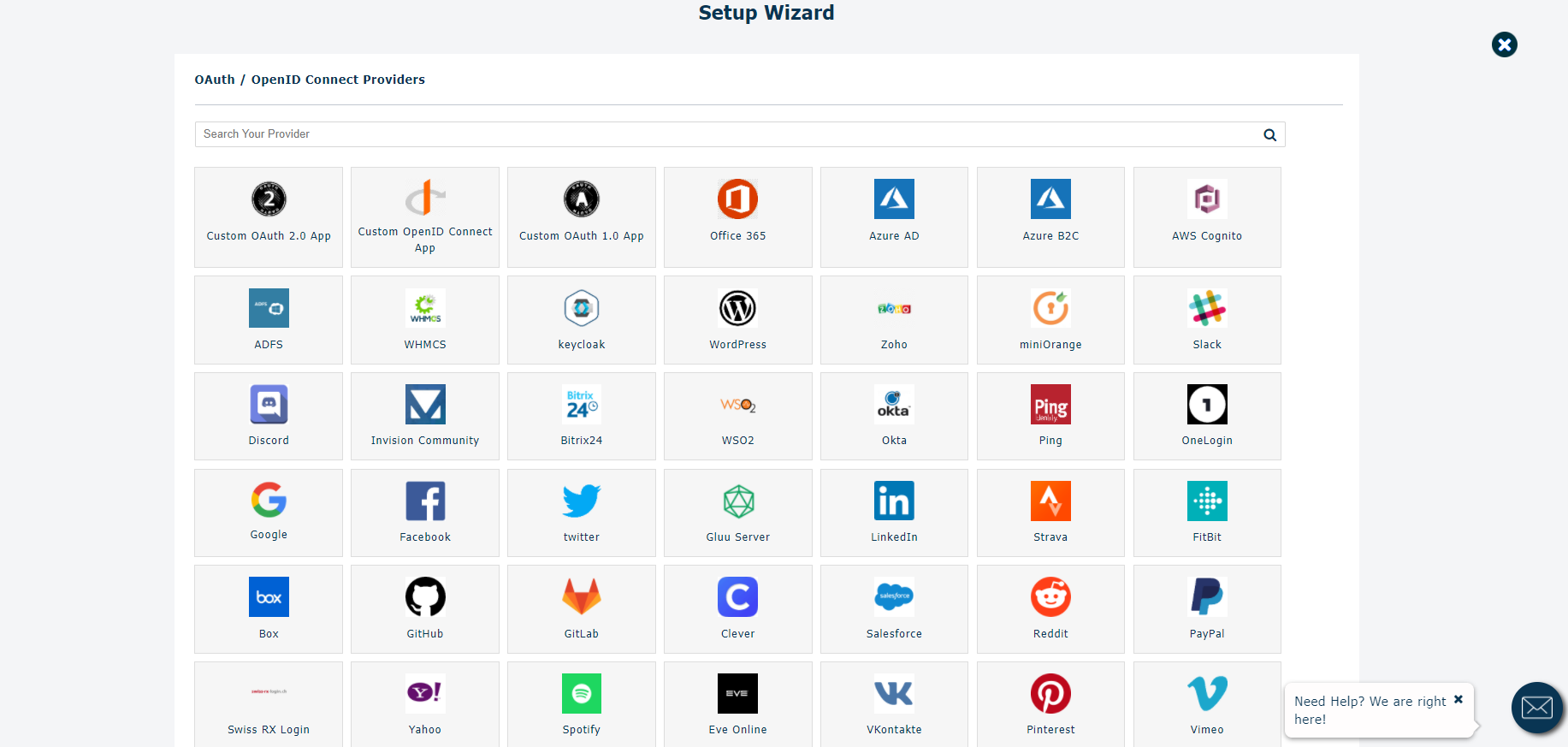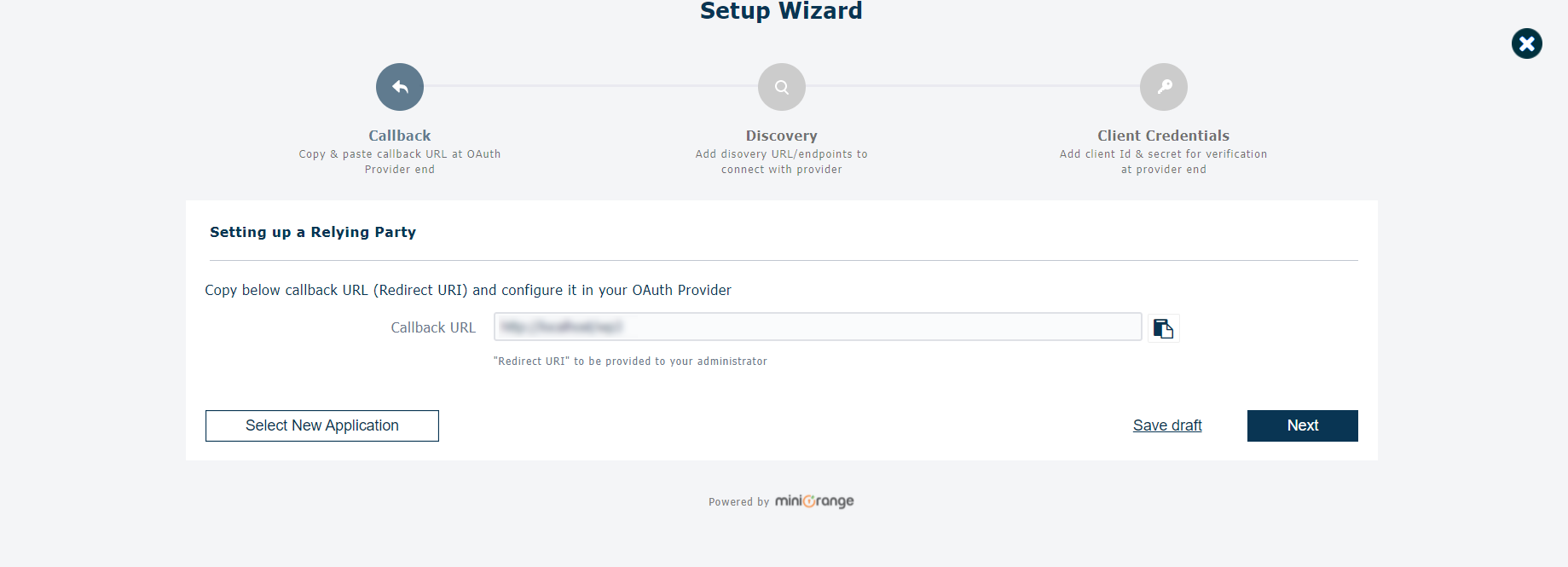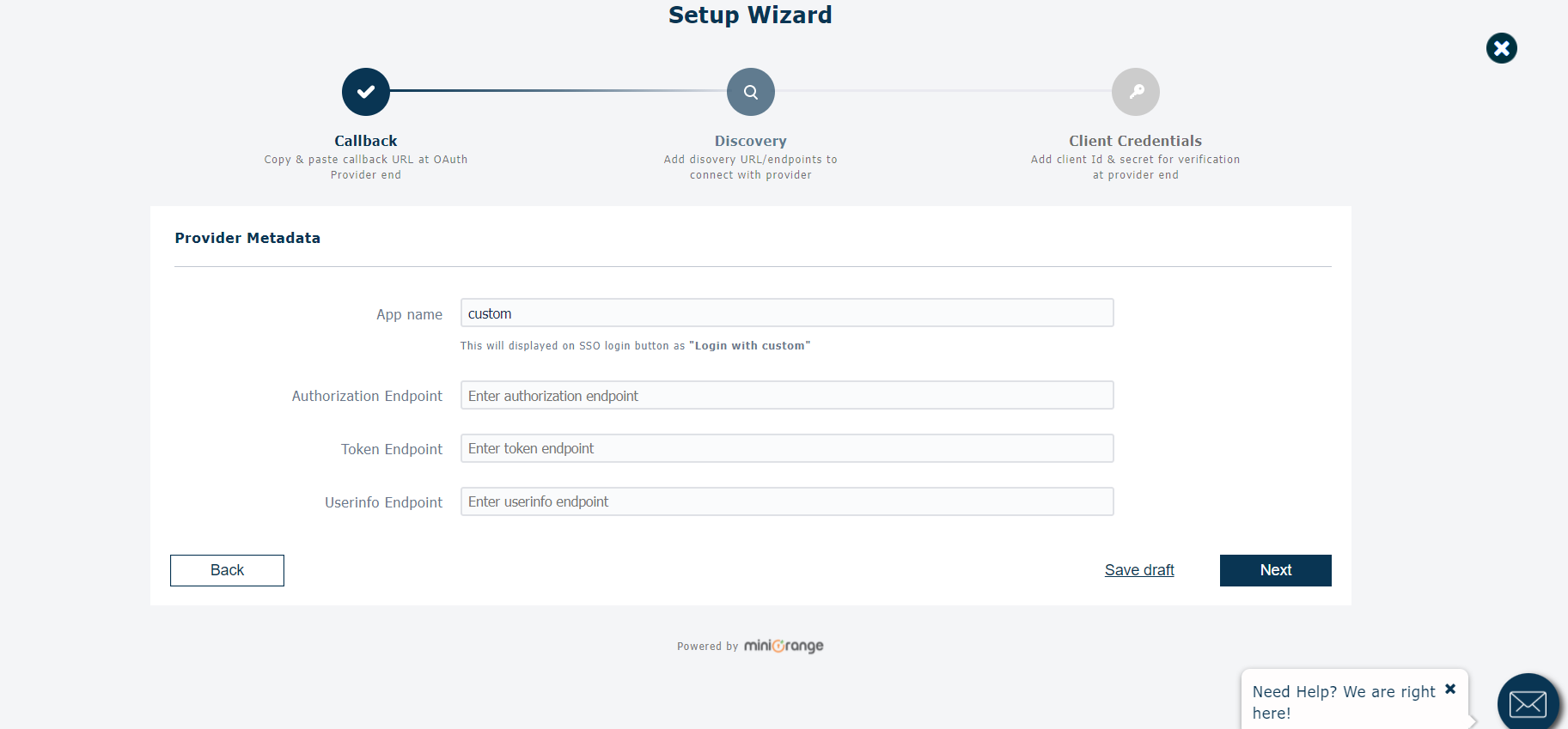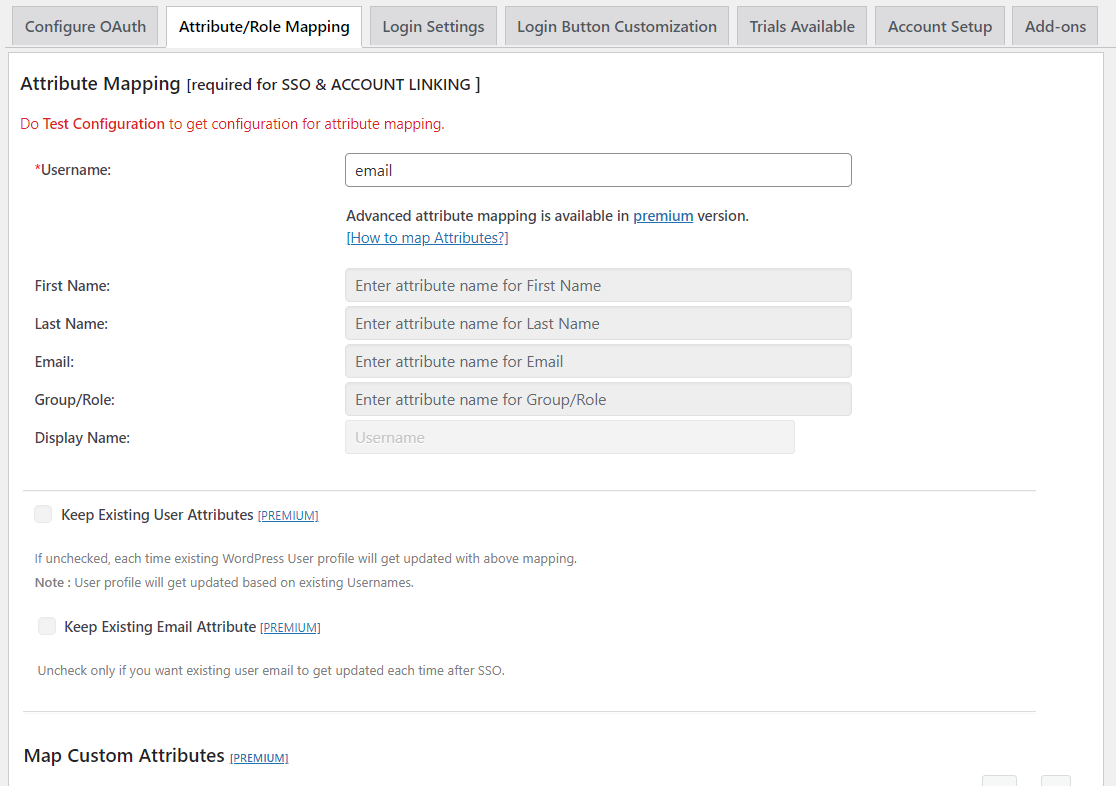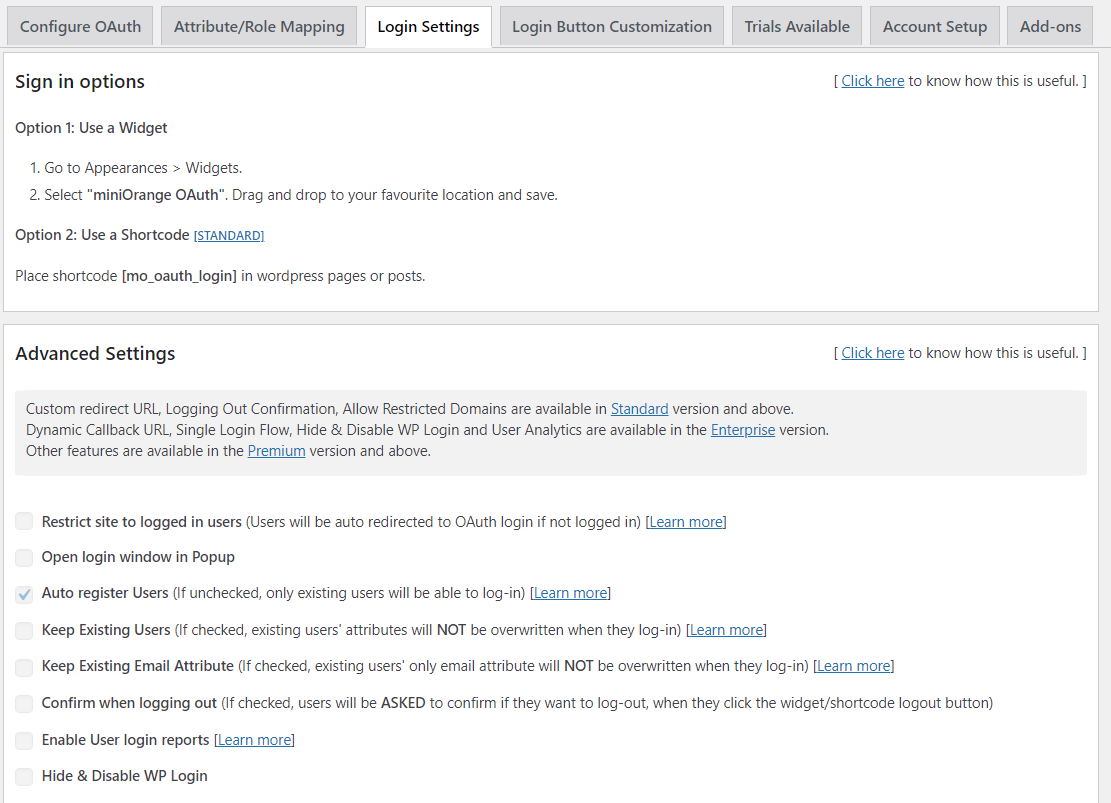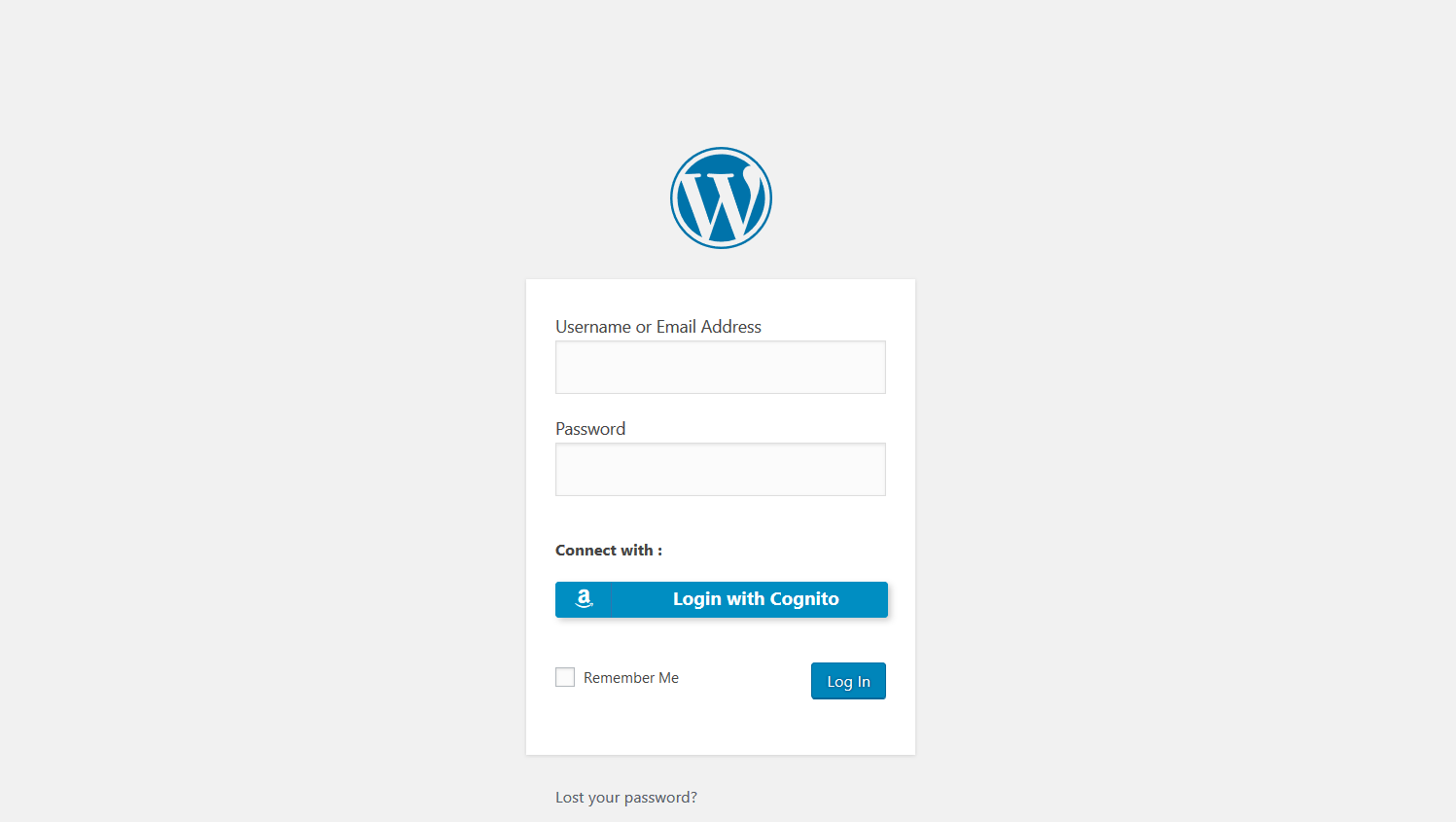Descrição
WordPress Single Sign-On (WordPress SSO) with our OAuth & OpenID Connect plugin allows unlimited login/SSO (Single Sign On) with your Azure AD, Azure B2C, G Suite / Google Apps / Google Workspace, ClassLink, Clever, Office 365, AWS Cognito, Discord, PingFederate, Salesforce, Keycloak, Okta, Identity Server, Invision Community or other custom OAuth 2.0 and OpenID Connect providers. WordPress SSO plugin supports SSO with many OAuth 2.0, OAuth 2.1, OAuth 1.0 & OpenID Connect (OIDC) 1.0 providers.
Unlimited number of user can perform SSO with OAuth/OIDC supported Identity Providers on WordPress using Single sign on(SSO).
| Features | OAuth / OpenID Providers Setup guides | Videos |
WordPress Single Sign-On / SSO ( Login to WordPress )
WordPress Single Sign-On (WordPress SSO) allows users to log into any website/application using the single set of credentials of another app/site.
Example: Let’s say you have all your users/customers/members/employees stored on a site, called ‘site A’ and you want all of them to register/login using WordPress SSO to your WordPress site called ‘site B’. In this scenario, you can register/login all your users of site A into site B using the login credentials/account of site A. This is called Single Sign-On or SSO.
WordPress Single Sign-On ( WordPress SSO ) supported Third-Party Application / OAuth OpenID Provider
- The Third-Party Application can be anything where user accounts are stored or a site/application where you want to store/migrate all the users. It can be your social login app, WordPress site, OAuth provider, OpenID provider, custom provider or any database.
- Applications/providers include OAuth Identity Provider, OAuth Server, OpenID Connect Server, OpenID Connect Provider, OIDC Provider, OIDC Server, OAuth Application, OpenID Connect Application, OIDC Application, OpenID Connect Server, OpenID Connect Provider, OpenID Connect Application.
OAuth and OpenID Connect are token-based Single Sign-On (SSO) protocols that allow an end user’s account information to be used by third-party services without exposing the user’s password.
Along with OAuth 2.0, the SSO plugin also has support for OAuth 1.0 and OAuth 2.1 protocols. And, we support the latest OAuth and OpenID Connect protocol including secure 2-Factor Authentication (2FA), and Multi-Factor Authentication (MFA) if enabled at the OAuth/OpenID provider’s end. With these industry standard protocol OAuth SSO plugin enbles WordPress SSO on WordPress site.
WordPress Single Sign-On ( WordPress SSO ) USE CASES
- Single Sign On (SSO) to one/multiple WordPress site (single/multisite) using User Credentials stored on another WordPress site with WordPress SSO plugin.
- Single Sign On (SSO) to one/multiple WordPress site (single / multisite) using User Credentials stored on your OAuth / OpenID Connect (OIDC) application with WordPress SSO plugin.
- Single Sign On ( WordPress SSO ) into WordPress using existing User stores (Active Directory/Database)
- SSO and extended plugin functionality using tokens (access_token / JWT token / id_token) such as secure API calls using third-party token
- Others: eCommerce Single Sign On (SSO)/Login & other third-party integration with SSO features
Microsoft SSO/Azure SSO
This WordPress Single Sign-on (OAuth / OpenID Connect SSO) plugin supports SSO with multiple Microsoft Apps like Azure AD SSO/Microsoft Entra ID, Azure B2C SSO, Office 365 SSO/Microsoft 365 SSO, Microsoft Dynamic CRM 365, Microsoft Teams, Windows Live that supports OAuth and OpenID Connect protocols. It supports policy-based login redirections such as sign-up policy, sign-in policy, forgot password policy, custom policy, etc.
WordPress seamlessly integrates with Microsoft services like Azure AD/Microsoft Entra ID, Azure B2C, and Office 365/Microsoft 365 for secure logins and access management across WordPress singlesite and multisite network(with subdites/subdomains). Users can perform single sign-on (SSO), profile attribute mapping, and role-based access, even across different applications and tenants.
Apart from Single Sign-on (SSO), it also supports WordPress – Azure integrations/customizations such as token-based calls to specific API / Graph API.
Cognito SSO
WordPress Single Sign-On plugin supports Login with AWS Cognito, Login with Amazon, and Login to WordPress with Cognito. Also supports user profile syncing and role mapping into WordPress, fetching tokens from AWS Cognito to make other API calls and extend the existing functionality.
It supports customization for integrating Cognito SDKs like syncing new registrations from WordPress to Cognito, Login to the site via the default WordPress login form instead of redirecting to Cognito’s login page, connecting Cognito User Pool, login redirections, and many more.
Discord SSO
This WordPress Single Sign-On plugin allows Discord login into WordPress. The other supported use cases are syncing user profiles from Discord to WordPress, Role Mapping into WordPress based on Discord roles, Role Mapping into Discord based on WordPress Role, Discord Role Mapping based membership purchased on WordPress site.
Keycloak SSO
WordPress Single Sign-On (OAuth / OpenID Connect SSO) plugin supports SSO with Keycloak. SSO plugin provide hooks to use Keycloak access token. WordPress can make REST invocations on remote services using this access token.
OAuth/OIDC SSO plugin also allows you to make authorization decisions based on role-based access control (RBAC) on the WordPress site using the role mapping feature. You can map different WordPress roles to the Users based on their Keycloak roles and capabilities.
Ping Federate SSO
The WordPress SSO (OAuth / OpenID Connect SSO) plugin allows Login to WordPress using PingFederate. The plugin provides authorized access to different Ping REST APIs using the access token/bearer token.
Clever SSO
The WordPress SSO (OAuth / OpenID Connect SSO) plugin supports login with Clever to allow users (teachers, students, district admins, etc) to access their school portal based on their roles and capabilities. It also supports integration with Learndash to sync the lessons, courses, and assignments with the Clever SSO application.
Along with Clever, it also provides support for SSO to other IDPs schools and universities use such as ClassLink, Google Classroom, Canvas, and any other application which supports OAuth or OpenID Connect protocol.
The plugin can also support WordPress Single Sign On with any Identity Provider including SAML, OAuth, OpenID Connect, Active Directory, and database using miniOrange IDP allowing your users to log in to the WP site via authenticating with their user store.
FREE VERSION FEATURES
- WordPress Single Sign-On (WordPress SSO) OAuth & OpenID Connect Login supports unlimited SSO with any 3rd party OAuth & OpenID Connect server or custom OAuth & OpenID Connect server like AWS Cognito, Azure AD, Azure AD B2C, Office 365, Google Apps, etc.
- WordPress Single Sign-On ( WordPress SSO ) Grant Support – Standard OAuth2 Grant: Authorization Code
- Auto Create Users ( User Provisioning ) : After Single Sign On (SSO), a new user automatically gets created in WordPress
- Account Linking : After SSO, if the user already exists in WordPress, then their profile gets updated. Else, a new WordPress User is created.
- Attribute Mapping : OAuth Login allows you to map your Identity Provider’s unique attribute with WordPress Username Attribute.
- Login Widget : Use Widgets to integrate the SSO/login on your WordPress site easily.
- OpenID Connect & OAuth Provider Support : WordPress Single Sign On (OAuth Login) supports any OpenID Connect & OAuth Provider.
- Redirect URL after Login : WordPress Single Sign On (OAuth Login) automatically redirects the user after successful login.
- Logging : If you run into issues, WordPress Single Sign On (OAuth Login) can be helpful to enable debug logging.
PAID FEATURES
- WordPress Single Sign-On (WordPress SSO) Grant Support: Standard OAuth2 Grants including Authorization Code, Implicit Grant, Password Grant, Refresh Token Grant, Client Credential Grant, authorization code grant with PKCE flow, and Hybrid Grant (Customization Available)
- Auto Register Users: Automatic user registration after WordPress SSO if the user is not already registered with your site.
- Advanced Attribute Mapping: Ability to map WordPress user profile attributes, such as username, first name, last name, and email.
- Advanced Role Mapping: Assign roles to users based on defined rules.
- Force Authentication / Protect Complete Site: Protect the entire website for public users and grant access only to authenticated users through Single Sign-on (WordPress SSO).
- Custom Attribute Mapping: Map custom user attributes received from OAuth / OpenID Connect provider to any WordPress user attribute.
- Multiple OAuth & OpenID Connect Provider Support: Support for multiple providers.
- Single Login button for Multiple Apps: Provides a single login button for multiple providers.
- Extended OAuth API Support: Extend OAuth / OpenId Connect API support.
- WordPress Single Sign-On ( SSO ) Login Reports: Generate user login and registration reports based on the application used.
- Enable / Disable WordPress Default Login: Option to disable the default WordPress login form and use SSO instead.
- FrontChannel & BackChannel Single Logout Support: Allows users to be logged out from WordPress as well as IDP.
- Third-Party Plugin Compatibility for Single Sign-On (SSO): Compatible with WooCommerce and other third-party plugins.
- Add-on Support with SSO Plugin: Support for various add-ons including SCIM User Provisioning, Page & Post Restriction, BuddyPress Integration, Login Form Add-on, LearnDash Integration, Media Restriction, Attribute/Membership-Based Redirection, SSO Session Management, Paid Membership Pro Integrator, WooCommerce Integrator, SSO Login Audit, Memberpress Integration, and Guest User Login.
- No SSL Restriction: Allows login without SSL or HTTPS-enabled site using Google credentials or any other app.
POPULAR OAUTH AND OPENID CONNECT (OIDC) PROVIDERS SINGLE SIGN-ON (SSO)
The following providers support OAuth 2.0/OpenID Connect SSO for WordPress login.
* AWS Cognito SSO | Login with AWS Cognito
* Office 365 SSO | Login with Office 365
* Azure B2C SSO | Login with Azure B2C
* Azure AD SSO | Login with Azure AD
* Google Classroom SSO | Login with Google Classroom
* ClassLink SSO | Login with ClassLink
* Keycloak SSO | Login with Keycloak
* Clever SSO | Login with Clever
* Ping Federate SSO ( Ping / Ping Identity ) | Login with Ping Federate
* IdentityServer4 SSO | Login with IdentityServer4
* IdentityServer3 SSO | Login with IdentityServer3
* Discord SSO | Login with Discord
* Canvas SSO | Login with Canvas
* WordPress SSO | Login with WordPress
* WSO2 SSO | Login with WSO2
* Salesforce SSO | Login with Salesforce
* G Suite / Google Apps SSO | Login with Google
* Auth0 SSO | Login with Auth0
* OKTA SSO | Login with OKTA
* OneLogin SSO | Login with OneLogin
* Swiss-RX-Login SSO ( Swiss RX Login ) | Login with Swiss-RX-Login
* Neon CRM SSO | Login with Neon CRM
* OpenAthens SSO | Login with OpenAthens
* iMIS SSO | Login with iMIS
* HP SSO | Login with HP
* ID.me SSO | Login with ID.me
* Ticketmaster SSO | Login with TicketMaster
* MemberConnex SSO | Login with MemberConnex
* Servicenow SSO | Login with Servicenow
* Invision Community SSO | Login with Invision Community
* OpenAM / Forgerock SSO | Login with Forgerock
* Laravel Passport SSO | Login with Laravel Passport
* NextCloud SSO | Login with NextCloud
* Orcid SSO | Login with Orcid
* Memberclicks SSO | Login with MemberClicks
* Open edX / eduNEXT SSO | Login with Open edX
* SheepCRM SSO | Login with SheepCRM
* IBM APP ID SSO | Login with IBM
* Amazon SSO | Login with Amazon
* ADFS SSO | Login with ADFS
* UNA SSO | Login with UNA
* Bitrix24 SSO | Login with Bitrix24
* Slack SSO | Login with Slack
* Yahoo SSO | Login with Yahoo
* LinkedIn SSO | Login with LinkedIn
* Gitlab SSO | Login with Gitlab
* GitHub SSO | Login with GitHub
* Box SSO | Login with Box
* Apple SSO | Login with Apple
* Strava SSO | Login with Strava
* Blizzard / Battle.net SSO | Login with Battle.net
* Basecamp SSO | Login with Basecamp
* PayPal SSO | Login with PayPal
* Eve Online SSO | Login with Eve Online
* Coil SSO | Login with Coil
* VATSIM SSO | Login with VATSIM
* Intuit SSO | Login with Intuit
* Kakao SSO | Login with Kakao
* Hubspot SSO | Login with Hubspot
* X(Twitter) SSO | Login with X
* Oracle IDCS SSO | Login with Oracle IDCS
* Zoho SSO | Login with Zoho
* Idaptive SSO | CyberArk SSO | login with CyberArk
* WHMCS SSO | Login with WHMCS
OTHER OAUTH AND OPENID CONNECT (OIDC) PROVIDERS WE SUPPORT FOR WORDPRESS SINGLE SIGN-ON (SSO)
- Other oauth 2.0 and OpenId Connect ( OIDC ) 1.0 servers WordPress Single Sign-On ( SSO ) plugin support includes Office 365, AWS Cognito, Microsoft Dynamic CRM 365, Auth0, Google Workspace, Egnyte, Autodesk, Zendesk, Foursquare, Harvest, Mailchimp, Bitrix24, Spotify, Vkontakte, Huddle, Reddit, Strava, Ustream, Yammer, RunKeeper, Instagram, SoundCloud, Pocket, PayPal, Pinterest, Vimeo, Nest, Heroku, DropBox, Buffer, Box, Hubic, Deezer, DeviantArt, Delicious, Dailymotion, Bitly, Mondo, Netatmo, Amazon, FitBit, Clever, Sqaure Connect, Windows, Microsoft Live, Dash 10, Github, Invision Community, Blizzard, authlete, Keycloak, Procore, Eve Online, Laravel Passport, Nextcloud, Renren, Soundcloud, OpenAM / Forgerock, IdentityServer, ORCID, Diaspora, Timezynk, Idaptive CyberArk, Duo Security, Rippling, Crowd, Janrain, Numina Solutions, Ubuntu Single Sign-On, Apple, Ipsilon, Zoho, Stripe, Itthinx, Fellowshipone, Miro, Naver, Clever, Coil, Parallel Markets, VATSIM, Liferay, Fatsecret, Intuit, iMIS, ORY Hydra, FusionAuth, Kakao, ID.me, MoxiWorks, HR Answerlink / Support center, ClassLink, Google Classroom, MemberClicks, BankID, CSI, Splitwise, Infusionsoft, Hubspot, Join It, MyAcademicID, MemberConnex, Novi, Coassemble, Servicenow, IBM APP ID, Nimble AMS, iSpring LMS, Neon CRM, EPIC, IPB forum, Wiziq, Sprinklr, Elvanto, ABSORB LMS, Wechat, Weibo, Shibboleth, Centrify, FranceConnect, Church Online, Bigcommerce, Sewobe, PracticePanther, SubscribeStar, Eventbrite, Medi-Access, Lichess, CILogon, Servicem8, Gigya, PhantAuth, XING, Simplecast, SURF, MediaWiki, UNA, NetSuite, Oracle IDCS, …
Ecrãs
Instalação
From your WordPress dashboard
- Visit
Plugins > Add New. - Search for
oauth Single Sign-On. Find and InstallOAuth Single Sign On – SSO (OAuth Client)plugin by miniOrange. - Activate the plugin.
Once Activated
- Go to
Settings-> miniOrange OAuth -> Configure OAuth, and follow the instructions - Go to
Appearance->Widgets,in available widgets you will findminiOrange OAuthwidget, drag it to chosen widget area where you want it to appear. - Now visit your site and you will see login with widget.
Perguntas frequentes
-
I need to customize the plugin / I need support and help
-
Please email us at info@xecurify.com or Contact us. You can also submit your query from plugin’s configuration page.
-
How do I configure the applications?
-
On Configure OAuth page, check if your app is already there in default app list, if not then select the custom OAuth 2.0 app or Custom OpenID Connect Provider app based on the protocol supported by your provider. Then click on How to Configure link to see configuration instructions.
-
This WordPress SSO / Login plugin is not compatible with plugins installed on my site. What can I do?
-
Please email us at info@xecurify.com or Contact us. You can also submit your query from plugin’s configuration page.
-
This WordPress SSO / Login plugin is not working on Network level of Multisite WordPress environment. What can I do?
-
You can activate the plugin on any subsite of the Multisite network instead of activating the plugin at the network level. If you want to activate the plugin at the network level such that a single set of configurations will apply to all the subsites in a network then we have a separate plugin plan for multisite. Please email us at info@xecurify.com or Contact us for other integrations. You can also submit your query from plugin’s configuration page.
-
I need integration of this plugin with my other installed plugins like BuddyPress, Woocommerce, MemberPress, Learndash, and other third-party plugins
-
We will help you in integrating this plugin with your other installed plugins. This plugin is already compatible with WooCommerce, MemberPress, BuddyPress & Learndash. Please email us at info@xecurify.com or Contact us for other integrations. You can also submit your query from plugin’s configuration page.
-
Can I add multiple SSO options on my WordPress sites?
-
Yes, you can add multiple IDPs for Single Sign-on ( WordPress SSO) on your WordPress sites. e.g. Azure AD, G Suite / Google Apps, Office 365, Salesforce, Keycloak, and many more.
-
I would like to change our license domain. How do we do this?
-
Yes, You can now activate the license on your new domain to enable WordPress Single Sign-on. Write us at info@xecurify.com we will help you set up.
-
Is it possible to set a different redirect URL after login & logout
-
Yes, with a standard license, you can set a different redirect URL to redirect to after login as well as after logout.
-
For any other query/problem/request
-
Please email us at info@xecurify.com or Contact us. You can also submit your query from plugin’s configuration page.
Avaliações
Contribuidores e programadores
“OAuth Single Sign On – SSO (OAuth Client)” é software de código aberto. As seguintes pessoas contribuíram para este plugin:
Contribuidores“OAuth Single Sign On – SSO (OAuth Client)” foi traduzido para 3 locales. Obrigado aos tradutores pelas suas contribuições.
Traduza o “OAuth Single Sign On – SSO (OAuth Client)” para o seu idioma.
Interessado no desenvolvimento?
Consulte o código, consulte o repositório SVN, ou subscreva o registo de alterações por RSS.
Registo de alterações
6.25.3
- Added WP 6.5 Compatibility
- Advertised Report Analytics feature.
6.25.2
- Updated Account setup tab.
- Readme changes.
6.25.1
- License portal update
- Advertised custom icon feature
6.25.0
- Added WP 6.4 Compatibility
- Added WordPress SSO with Steam
- Licensing policy updated
6.24.10
- Improvised WordPress SSO logs
- Readme Changes
6.24.9
- Added WP 6.3 Compatibility
- Added full featured Demo environment
6.24.8
- Updated troubleshooting feature
- UI changes for simpler configuration
- Updated Onelogin APIs
6.24.7
- UI changes for easy configuration
- Added troubleshooting feature
- Fixed paid to free plugin migration
- Delete application issue fix for single quote
- Plugin conflict fix with Easy digital downloads plugin
- Fixes in SSO Test configuration flow
6.24.6
- Readme changes
- Minor fixes
6.24.5
- UI fixes
6.24.4
- Added WP 6.2 Compatibility
- Discovery flow fixes for OpenID connect applications
- UI improvements
6.24.3
- Cloud Demo details added
- UI bug fixes
- Deactivation Feedback form improvements
6.24.2
- CSRF Vulnerability fix
6.24.1
- Some readme changes
6.24.0
- Many UI changes
- Security fixes
- Provider specific usecase listings
- Zendesk, Zoho, LinkedIn app changes
6.23.7
- Added some JS bug fixes
- Some UI improvements
6.23.6
- Added WP 6.1 Compatibility
- Minor bug fixes
6.23.5
- Minior fixes in Video demo section
6.23.4
- Plugin Deactivation fixes
- Minior bug fixes
6.23.3
- Added Clever and Bitrix SSO fix
- Added Video demo option
- Minor bug fixes
6.23.2
- Resolved Conflict issues between WP OAuth Server & Client plugin
- Many UI fixes
- Minor bug fixes
6.23.1
- Pricing Page UI fixes
6.23.0
- Security fixes
6.22.5
- Added new UI elements
- Added troubleshooting enhancements
- Improved UI of SSO button on the wp-login page
- Minor vulnerability fixes
- Many Bug fixes and UI improvements
6.22.4
- Added WP 6.0 Compatibility
- Minor UI fixes
6.22.3
- Added fix for Keycloak 17+ versions
- Added fix for Reddit application
- Added support for new providers
6.22.2
- Troubleshooting flow driven improvements
- Ecwid plugin conflict fix
- Invision Community fix
- Added feature to delete all plugin configurations on deactivation
- Added new applications (Joomla, Drupal, Dynamics 365, .NET)
6.22.1
- Fixed minor UI issue
6.22.0
- Added header body check in flow driven
- Support for OAuth 2.1 protocol
- Added support for Ticketmaster application
6.21.9
- Added some troubleshooting UI changes
6.21.8
- Added WP 5.9 Compatibility
- Added troubleshooting for incorrect Discovery Endpoint
- Added Fix for laravel passport provider
- Added support for Microsoft Live application
6.21.7
- Added some guide links for different providers
6.21.6
- SEO compatibility changes
6.21.5
- Added Support for WordPress SSO with Canvas
6.21.4
- Flow driven UI fixes
- End of Year Sale
6.21.3
- Added fix for Support request form
- UI changes regarding Black friday sale
6.21.2
- Minor UI change
6.21.1
- Minor UI change
6.21.0
- Added flow driven UI
- PHPCS fixes
- CSS loading fix
6.20.4
- Minor changes in readme
6.20.3
- Security related fix
6.20.2
- LearnPress conflict fix
- WordFence 2FA conflict fix
- Added Automatic Attr Mapping
- Setup guide & Video guide button on UI
- Licensing plan UI change
- Readme changes
6.20.1
- Added WP 5.8 Compatibility
- Added support for OAuth 1.0
- UI Changes & fixes
- Readme changes
6.20.0
- UI Changes & fixes
- Readme changes
6.19.8
- Minor changes
6.19.7
- Debug log feature minor fixes
- Discovery flow scope related fixes
- Added default applications for IBM APP ID, Servicenow, Idaptive
6.19.6
- Added improvements in Debug Log feature
- Added different Language compatibility
6.19.5
- Added WP 5.7 Compatibility
6.19.4
- Discovery URL fixes
- Add-ons UI change
- Error log fixes
- Twitter SSO fixes
- Readme changes
6.19.3
- Minor Code Fixes
= 6.19.2
* Compatibility with WooCommerce plugin
* UI updates.
6.19.1
- Minor bug fixes
6.19.0
- Added Debug log feature
- Added check for state parameter
- Updated add-ons tab UI and Feedback form UI
- Added WP 5.6 Compatibility
6.18.1
- Minor UI changes
6.18.0
- Added Twitter support Application
- Added Freja eID Application for WordPress SSO
- UI updates
6.17.3
- Clever & Ping configuration fixes
- UI updates
6.17.2
- Minor fixes
6.17.1
- Keycloak configuration fixes
- UI Updates
6.17.0
- Configuration fixes
- UI Updates
6.16.3
- Compatibility with WordPress 5.5
6.16.2
- Minor fixes
- Added support for new Apps ( Clever, Auth0 )
6.16.1
- Minor fixes
6.16.0
- Automated the plugin OAuth & OIDC configuration
- Added Setup a Call button
- Added UI changes and minor bugfixes
6.15.3
- Minor fixes
6.15.2
- Added default apps for WordPress, Zoho, miniOrange Providers
- Updated WHMCS Endpoint
6.15.1
- Added Copy Callback feature
- Added option to map attributes(manual/automatic)
- Added fixes for Demo Request feature
- Fixed empty UserInfo Endpoint issue
- Added new Apps for Login with Azure – Azure AD, Azure B2C and end to end sso setup guides
- Updated Licensing Plan
- Advertised new features
- Other minor bugfixes and UI changes
6.15.0
- Updated Licensing plan
6.14.5
- Attribute mapping fix
- Some UI fixes and bug fixes
- Added new providers
- Added check for failed registration for blocked domains and displayed the message accordingly
6.14.4
- Dropdown fix
- Added new providers
- Minor compatibility fixes
6.14.3
- UI Updates
6.14.2
- Minor Fixes
6.14.1
- Added nonces and sanitized required parameters
- Updated all the 3rd party libraries
- Added constants
- Added fixes for account setup and attribute Mapping
- Added New Providers ( ORCID, Diaspora, Timezynk )
6.14.0
- Updated widget logos
- Automated Attribute Mapping
- Updated Visual Tour
- Added New Providers ( miniOrange, Identity Server, Nextcloud, Twitch, Wild Apricot, Connect2id )
- Updated Support Query / Contact Us form
6.13.0
- Fixed the SSO for Default Azure app
- Advertised SSO Setup Video
- Updated plugin licensing
- Added support for new providers ( Centrify, NetIQ, OpenAM, IdentityServer )
- Minor compatibility fixes
6.12.12
- Added fixes for Widget / Login Button Logo
- Added fixes for common CSS conflicts
- Updated UI
- Added WordPress Theme Compatibility
6.12.11
- Removed unused libraries
6.12.0
- Added Login Button on WordPress Dashboard
- Updated Login Button UI
- Added checkboxes to send Client Credentials in Header/Body
- Fixed Attribute Mapping, backslash issue
- Fixed CSS conflicts
- Automated Request for Demo
6.11.4
- Added support for WSO2 & Swiss-Rx-Login ( Swiss RX Login )
- UI updates
6.11.3
- Added Add-on tab
- Added UI Changes
- Added compability for WordPress version 5.2.2
6.11.2
- Attribute Mapping fixes
- minor UI Changes
6.11.1
- Minor bugfixes
6.11.0
- Bug fixes and Minor UI changes
6.10.6
- Added Compatibility for WordPress version 5.2.1
- Updated API of support query
- Updated Regisatrtion form
- Added Request for Demo form
- Added Forum link
- Advertised New Features –
- Updated Licensing Plan
6.10.5
- Added compatibility for WordPress version 5.2
6.10.4
- Added Authorization Headers
6.10.3
- Added support for Meetup, Autodesk and Zendesk
- Updated Feedback form
6.10.2
- Added email validation on login
- Tested WP 5.1 compatibility
6.10.1
- Added WHMCS in default applist
6.10.0
- Updated Google APIs
- Fixed cURL issues
6.9.17
- Updated Licesning Plan
6.9.16
- Added Uninstall fixes
6.9.15
- Updated Licesning plan
6.9.14
- Added CSS fixes
6.9.1
- UI changes
6.9.0
- Delayed Registration
- Updated Password Validation
6.8.1
- Added Bug Fixes
6.8.0
- Added Visual Tour
- Updated UI
- Added Setup Guides Links
6.7.0
- Compatibility with WordPress 5.1
6.6.5
- Added FAQ Tab
6.6.2
- Added Bug Fixes
6.6.1
- Added Bug Fixes
6.6.0
- Updated UI
- Added Auto Create User feature
6.5.0
- Added support for OpenID Connect ( OIDC ) Provider
- Added option to disable Authorization Header for Get User Info Endpoint
6.4.0
- Updated Licensing Plan
6.3.0
- Bug fixes for ‘Vulnerable Link’ issue
6.1.2
- Bug fix for Invalid OTP error
6.1.1
- CSS customizations
6.0.2
- Added premium features page.
6.0.1
- Updated list of OAuth Providers.
5.22
- Handled self signed SSL sites and slashes.
5.21
- Bug fixes fetching user resource
5.20
- Added shortcode option
5.12
- Added Windows Live app and bug fixes
5.10
- Changed callback url
5.9
- Added UI customizations.
5.8
- Bug fix for warnings showing up.
5.3
- Compatibility with WordPress 4.7.3
2.4
- Registration Fixes
2.3
- Eve Online Changes
- Compatibility with WordPress 4.5.1
2.2
- Bug fixes
- Compatibility with WordPress 4.5
2.1
- Bug fixes
2.0
- Email after first login.
- Redirection after login – same page or custom.
- Shortcode
- Added option for alllowed faction.
- Denied access for character, alliance, corp, faction.
1.8
- Sets last_name as EVE Online Character Name when user logs in for the first time
1.7
- Bug fixes for some users facing problem after sign in
1.6
- Bug fixes.
1.5
- Fixed bug where user was not redirecting to EVE Online in some php versions.
1.4
- Bug fixes
1.3
- Bug fixes
1.2
- Bug fixes
1.1
- Added email ID verification during registration.
1.0.5
- Added Login with Facebook
1.0.4
- Updates user’s profile picture with his EVE Online charcater image.
- Submit your query (Contact Us) from within the plugin.
1.0.3
- Bug fix
1.0.2
- Resolved EVE Online login flow bug in some cases
1.0.1
- Resolved some bug fixes.
1.0
- First version with supported applications as EVE Online and Google.