Descrição
Missing content offers multiple different content choices, if you would like to request something else please post it to the support forums.
Content Choices
- Loreum Ipsum from http://loripsum.net/
- Bacon Ipsum from http://baconipsum.com/api/
- Hipster Ipsum from http://hipsterjesus.com/
- Blokk Font http://blokkfont.com/
- Image from http://placehold.it
How do I use it?
Either with the shortcode [missing-content] in the post editor or with the function mcn_missing_content( $atts, $echo = true ) in your template.
Options
- content_type=”lipsum” options: lipsum|hipster|bacon|blokk|image
- paragraph_count=”3″ Ignored if random=”true”
- min_paragraph_count=”1″ Requires random=”true”
- max_paragraph_count=”5″ Requires random=”true”
- width=”150″ Ignored if random=”true”
- min_width=”150″ Requires random=”true” and content_type=”image”
- max_width=”1200″ Requires random=”true” and content_type=”image”
- height=”150″ Ignored if random=”true”
- min_height=”150″ Requires random=”true” and content_type=”image”
- max_height=”1200″ Requires random=”true” and content_type=”image”
- random=”false” options: (shortcode: “true”|”false”) (function:
true|false) - cache_duration=”10800″ 3 hours (3 * 60 * 60) options: {time in seconds}|always|never
Examples
[missing-content]3 paragraphs from http://loripsum.net/ updated every 3 hours.[missing-content cache_duration="always"]Never updates the content.[missing-content cache_duration="never"]3 paragraphs from http://loripsum.net/ updated every page refresh. NOTE: do not use this if using a tool like LiveReload.[missing-content paragraph_count="1" cache_duration="86400"]Displays one paragraph updated every day (24 * 60 * 60).[missing-content content_type="bacon" paragraph_count="5"]5 paragraphs from http://baconipsum.com/api/ updated every 3 hours.[missing-content content_type="hipster"]3 paragraphs from http://hipsterjesus.com/ updated every 3 hours.[missing-content content_type="blokk"]3 paragraphs of Blokk font using http://blokkfont.com/ updated every 3 hours.[missing-content content_type="image" width="500" height="500"]500px x 500px image from http://placehold.it NOTE: no cache control.- [missing-content content_type=”image” random=”true” min_width=”150″ max_width=”500″ min_height=”150″ max_height=”300″] Random sized image 150px – 500px wide and 150px – 300px high.
- [missing-content random=”true” min_paragraph_count=”1″ max_paragraph_count=”5″] 1-5 paragraphs from a random content source.
More examples can be found here
Ecrãs

3 paragraphs of Loreum Ipsum from http://loripsum.net/ 
3 paragraphs of Bacon Ipsum from http://baconipsum.com/api/ 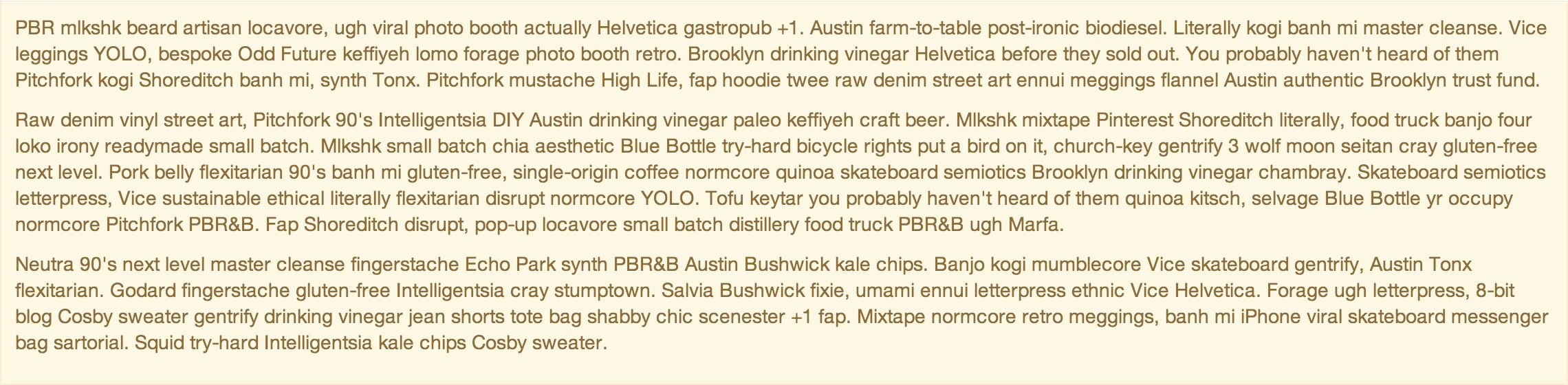
3 paragraphs of Hipster Ipsum from http://hipsterjesus.com/ 
1 paragraph of Blokk Font http://blokkfont.com/ 
350px x 150px Image from http://placehold.it
Instalação
WordPress Plugin Repository
- Navigate to Plugins > Add New in the WordPress admin.
- Search for Missing Content or missing-content.
- Click Install Now.
- Choose activate this plugin.
- Add [missing-content] where you want the missing content to appear with your selected options.
Manual Installation
- Download the latest missing-content.zip.
- Navigate to Plugins > Add New in the WordPress admin.
- Select upload from the top navigation.
- Upload the latest missing-content.zip.
- Choose activate this plugin.
- Add [missing-content] where you want the missing content to appear with your selected options.
Perguntas frequentes
No FAQs so far.
- How do I ask a question?
-
Support forums here https://wordpress.org/support/plugin/missing-content.
- How do I report an issue or bug?
-
Please report all issues and bugs to https://github.com/matchboxdesigngroup/missing-content/issues.
Avaliações
Este plugin não tem avaliações.
Contribuidores e programadores
“Missing Content” é software de código aberto. As seguintes pessoas contribuíram para este plugin:
ContribuidoresTraduza o “Missing Content” para o seu idioma.
Interessado no desenvolvimento?
Consulte o código, consulte o repositório SVN, ou subscreva o registo de alterações por RSS.
Registo de alterações
1.0.0
- Initial release.
1.1.0
- Added random option to allow retrieval of random amounts of content from a random source.
- Added easy access to missing content in a template using
mcn_missing_content() - Fixed assets being enqueued in
wp_headinstead ofwp_enqueue_scripts - Miscellaneous tweaks.