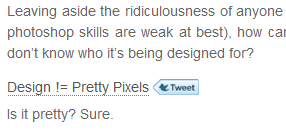Descrição
Give users ready-made “soundbites” to tweet.
TweetHerder introduces a shortcode to easily add “Tweet This” buttons to quotes inside your posts. Mark any piece of text inside a post or page as “tweetable” and TweetHerder will automatically add a “Tweet This” button.
Now with event tracking through Google Analytics, so you know exactly how your users are engaging with your content.
Instalação
Install through the admin interface, or manually in wp-content/plugins/tweetherder
Once TweetHerder is enabled, you should configure the Twitter user on the settings page. You can leave the custom CSS field blank if you’re happy with the default.
Perguntas frequentes
- How do I mark a piece of my post as tweetable
-
- In the visual editor: mark the selection you want to tweet and click the big T button.
- In the HTML editor: add the [tweetherder] shortcode around the fragment you want to tweet.
- Can I change the tweeted text?
-
By default, TweetHerder will tweet the text inside the shortcode. If you want to tweet something else, add the “text” parameter. For instance:
[tweetherder text="Text to be tweeted"]A nice quote[/tweetherder] - Can I change the style?
-
Yes you can.
- TweetHerder attaches the “tweetherder” class to the link. You can use that in your stylesheets.
- In the settings page there is a custom CSS field. All CSS entered there will be added verbatim to the “style” tag.
- The Google Analytics integration isn’t working
-
Make sure you have the asynchronuous version of the Google Analytics scripts installed. If you are unsure, enable analytics and check if there are any JavaScript errors or messages.
- How do I create a Google Analytics report of TweetHerder events?
-
There are many reports you can create, here’s one option:
Open your Google Analytics account. In the content section, open the events reports. Select the “tweetherder” category.
As primary dimension select “action” and as secondary “label”.
Avaliações
Este plugin não tem avaliações.
Contribuidores e programadores
“TweetHerder” é software de código aberto. As seguintes pessoas contribuíram para este plugin:
ContribuidoresTraduza o “TweetHerder” para o seu idioma.
Interessado no desenvolvimento?
Consulte o código, consulte o repositório SVN, ou subscreva o registo de alterações por RSS.
Registo de alterações
Version 1.1
- URL encode the text, so hashtags work correctly
- Added TweetHerder analytics
Version 1.0
- Initial version.