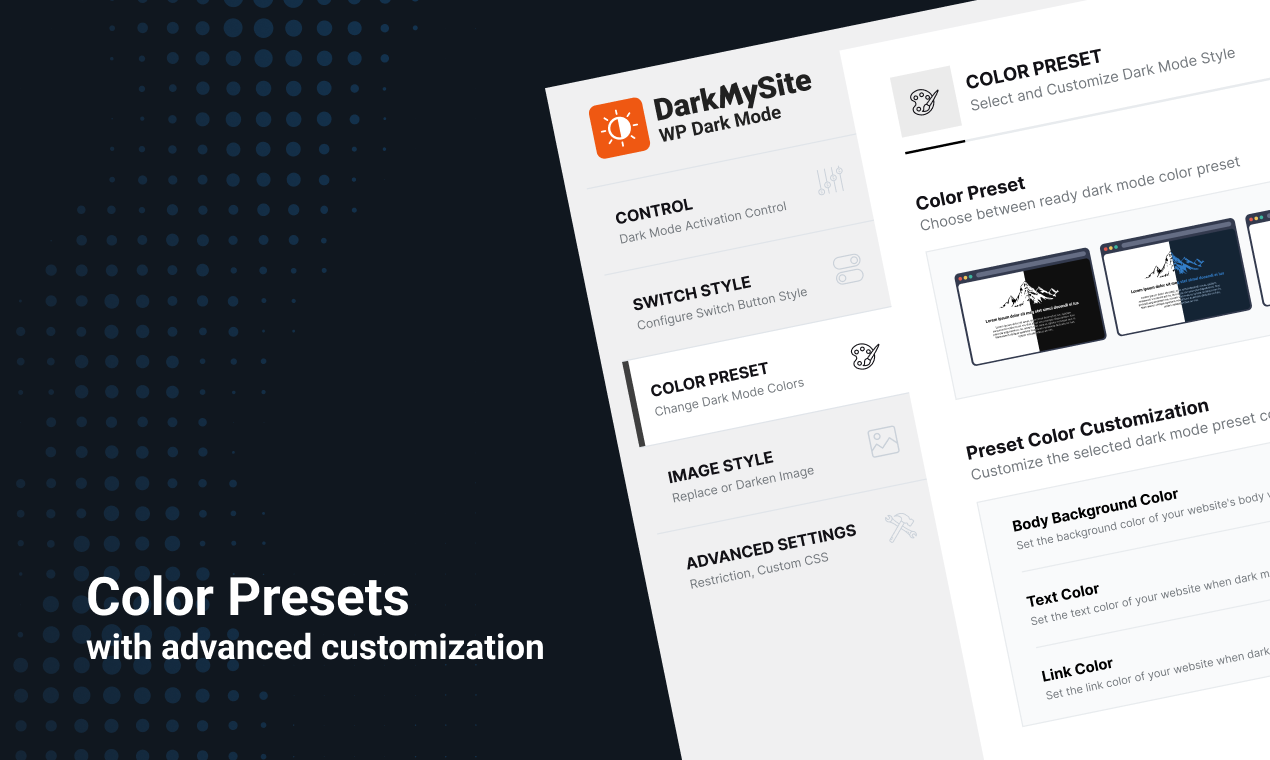Descrição
DarkMySite helps to create a stunning eye-pleasing dark mode version for your WordPress website easily and effectively.
The trend of dark mode has been rapidly growing in recent years, as more and more people seek ways to reduce eye strain and improve their online browsing experience. And with DarkMySite – WordPress Dark Mode Plugin, you can effortlessly add a fabulous dark mode theme to your WordPress website, providing your users with a stylish and convenient option.
DarkMySite is a powerful and lightweight WP Dark Mode plugin that uses advanced technology to flawlessly apply dark mode, intelligently understanding the structure of your website to deliver optimal design results. Whether your users prefer the sleek look of dark mode or simply wish to reduce eye strain, DarkMySite is the perfect solution.
👁️ View Demo | 🚀 Get the Premium Version
With its extensive customization options, including a variety of floating switch designs, color presets, and image appearance control, DarkMySite enables you to create a dark mode theme that perfectly aligns with your website’s style and branding. Easily add a switch to your menu, display it anywhere on your site with a shortcode, or set it as the default theme – DarkMySite makes it all possible.
DARKMYSITE FEATURES
Get ready to experience the power and versatility of the DarkMySite Dark Mode plugin for WordPress. Discover its impressive array of features designed to enhance your website’s user experience, reduce eye strain, and align with your branding. Take a closer look and see why DarkMySite is the perfect solution for adding a stylish dark mode theme to your website.
- Frontend Dark Mode – Apply dark mode to your website with a single click. The plugin uses advanced technology to understand your website structure for the best design output.
- Admin Panel Dark Mode – Dark mode for your WordPress Admin Panel. Enhance your editing experience with a dark and sleek interface.
- Default Dark Mode – Automatically display your website in dark mode. Set your website to dark mode by default and let visitors turn it off if they prefer.
- OS Aware Dark Mode – Adapt to users’ device settings for a customized experience. The plugin automatically detects the operating system settings of each user and switches to dark mode accordingly.
- Keyboard Shortcut – Quick ON/OFF toggle with Ctrl+Alt+D. The keyboard shortcut allows you to quickly turn dark mode on or off with just a few keystrokes.
- Time Based Dark Mode – Automatically switch based on local time. The plugin can be set to automatically turn on dark mode based on the user’s local time.
- Multiple Floating Switch Designs – Choose a switch design to match your site. Choose from multiple floating switch designs to match the style of your website.
- Customizable Switch – Match the switch to your branding. Customize the switch’s appearance to match your brand’s colors and style.
- Switch in Menu – Add a switch to your menu for easy access. The switch can be added to your menu for quick and convenient access by your visitors.
- Shortcode Switch – Show the switch anywhere on your site. Use the shortcode to show the switch anywhere on your site, making it accessible from any page or post.
- Color Presets with Customization – Multiple presets and the ability to customize them. Choose from multiple color presets or create your own custom preset to match your brand.
- Image Control – Control image brightness, grayscale, background darkening, and inversion of inline SVGs. The plugin provides control over images, allowing you to adjust brightness, grayscale, background darkening, and inversion of inline SVGs for the best design in dark mode.
- Video Control – The plugin also includes a feature that allows you to control the brightness and grayscale level of videos for the best design in dark mode. With this, you can adjust the brightness and grayscale of videos to ensure they blend seamlessly with the rest of your dark mode design.
- Page Builder Compatibility – Works with popular page builders like Divi Builder, WP Bakery, Visual Composer, Beaver Builder, Oxygen Builder, and Elementor. The plugin is compatible with popular page builders, making it easy to use with any website design.
👁️ View Demo | 🚀 Get the Premium Version
🔥 PRO FEATURES OF DARKMYSITE
Upgrade to DarkMySite Premium and take your dark mode theme to the next level. With our premium offering, you’ll gain access to a range of powerful and unique features that will help you to stand out from the crowd and deliver an even more immersive dark mode experience to your users.
- 9+ Floating Switch Designs – Choose from an extensive collection of floating switch designs to match your site’s style and branding. With 7+ options to choose from, you’ll find the perfect switch to complement your website.
- Dragable Position Change – Give your users complete control over the position of the floating switch. With the ability to drag and drop the switch anywhere on the screen, your visitors can easily access the dark mode toggle from any page.
- Special Color Preset Customization – Take your dark mode theme to the next level with special color preset customization. With the ability to change link color, border color, form field color, and button color, you can create a seamless and stylish dark mode experience that aligns with your website’s branding.
- Image Inversion – Automatically invert specified images with ease. Whether you’re looking to achieve a unique look or simply enhance the accessibility of your site, DarkMySite Premium makes it easy to invert images in dark mode.
- Image Replacement – Automatically replace specified images in dark mode. Whether you’re looking to add a touch of customization or simply improve the look of your site, DarkMySite Premium makes it easy to replace images in dark mode.
- Video Replacement – Automatically replace specified videos in dark mode. This feature allows you to add a personalized touch to your dark mode design or simply improve the appearance of your website by replacing videos with versions that are better suited for dark mode.
- Allow / Disallow Elements – With the powerful controls to allow or disallow dark mode color presets in specific HTML elements or sections, you have complete control over the appearance of your site in dark mode.
- Allow / Disallow Pages – Control which pages display dark mode and which don’t. With the ability to allow or disallow dark mode on specific pages, you have complete control over the experience your visitors have on your site.
- Allow / Disallow Posts – Control which posts display dark mode and which don’t. With the ability to allow or disallow dark mode on specific posts, you have complete control over the experience your visitors have on your site.
- Custom CSS – Write custom styles using CSS to be effective only on dark mode. Whether you’re looking to make minor tweaks or major changes, DarkMySite Premium makes it easy to write custom CSS for dark mode.
With these premium features and more, DarkMySite Premium is the ultimate solution for delivering a fabulous dark mode theme to your WordPress website.
👁️ View Demo | 🚀 Get the Premium Version
HOW DARKMYSITE WORKS
The plugin is very easy to use in WordPress. Just follow these quick steps-
- Install DarkMySite and activate it.
- Check your website and you should already see the dark mode floating switch at the bottom right.
- To customize, click on the DarkMySite menu on your WordPress dashboard.
Ecrãs
Instalação
The easy way.
Go to your WordPress Dashboard. Navigate to Plugins > Add New and then search for “DarkMySite”. Click on Install and then Activate the Plugin.
That’s it, DarkMySite is now activated on your site!
The hard way..
Download “DarkMySite” and then extract the zip file and just drop the contents in the wp-content/plugins/ directory of your WordPress installation and then activate the Plugin from Plugins page.
Perguntas frequentes
-
1. Is DarkMySite compatible with my theme?
-
Yes, no matter which theme you are using or which page builder you have used to design your website, DarkMySite can easily convert everything to dark. Also you can test our free plugin.
-
2. Can I customize the floating switch color?
-
Yes, every floating switch is customizable in DarkMySite. You can change it’s size, icon colors in light mode and dark mode differently. All upcoming switch will also be developed in the same way.
-
3. Is it possible to exclude any specific element?
-
Yes, you can exclude html elements, posts or pages from being dark in the dark mode. This feature is only available in the Pro version of the plugin.
-
4. Is DarkMySite compatible with all modern browsers?
-
Yes, according to our testing, the plugin works efficiently in all browsers. If you notice any conflict on any specific browser, our support team are always ready to investigate and fix.
-
5. Can I customize the color preset in dark mode?
-
Yes, you can customize the background color, text color, button color, input color etc. In the free version, you are only allowed to customize the background color and text color.
-
6. Will DarkMySite slow down my website?
-
Absolutely not. DarkMySite is carefully built with performance in mind. Our plugin is one of the most lowest-sized and lightweight plugins available.
Avaliações
Contribuidores e programadores
“DarkMySite – Advanced Dark Mode Plugin for WordPress” é software de código aberto. As seguintes pessoas contribuíram para este plugin:
ContribuidoresTraduza o “DarkMySite – Advanced Dark Mode Plugin for WordPress” para o seu idioma.
Interessado no desenvolvimento?
Consulte o código, consulte o repositório SVN, ou subscreva o registo de alterações por RSS.
Registo de alterações
1.2.7
Code of the plugin has been revised.
1. Plugin has been modified to make cit compatible to latest WordPress version (Free & Premium)
2. Some dark making techniques have been updated (Free & Premium)
1.2.6
New functionalities and controls have been added.
1. Feature to allow or disallow dark mode on scrollbar has been added (Free & Premium)
2. Ability to show the DarkMySite plugin menu under Admin Panel’s Settings menu has been added (Free & Premium)
1.2.5
Minor issue has been fixed.
1. Issue on iframe videos for some cached sites has been solved (Free & Premium)
1.2.4
New ability has been added in color preset and functionality has been improved.
1. Dark mode on browser’s scroll bar has been added (Free & Premium)
2. Browser’s scroll bar color customization on dark mode has been added (Premium)
3. One new floating switch design has been added (Premium)
1.2.3
New functionality has been added in the premium plugin and performance has been improved in both version.
1. Disallow specific images from Low Image Brightness (Premium)
2. Disallow specific images from Image Grayscale (Premium)
3. Performance has been improved to be compatible to WordPress 6.2 (Free & Premium)
1.2.2
New functionality has been added.
1. Tooltip on Floating Switch has been added (Free & Premium)
2. Treating CSS class or ID selectors as alternative dark mode switch feature has been added (Free & Premium)
3. Issue of form field’s placeholder text color change on dark mode has been fixed (Free & Premium)
1.2.1
New functionality has been added and minor issues have been solved.
1. Issue on Oxygen Builder while dark mode is active has been solved (Free & Premium)
2. Dark Mode is now available in WordPress Login / Registration Page (Free & Premium)
3. Allow or Disallow dark mode in WordPress Login / Registration Page (Premium)
4. Brightness and Grayscale control feature on Video has been added (Free & Premium)
5. Video Replacement feature on dark mode has been added (Premium)
1.2.0
New functionality and floating switch has been added with minor bug fixes.
1. Different Floating Switch Position in mobile has been added (Premium)
2. 2 New Dark Mode Floating Switch have been added (Premium)
3. Normal Mode CSS feature has been added to apply Custom CSS on both normal mode and dark mode (Premium)
4. Minor bugs of the plugin has been fixed to improve performance (Free & Premium)
1.1.9
Admin Panel Dark mode has been introduced to enter into a new era.
1. Admin Panel Dark Mode has been added (Free & Premium)
2. Dark Mode Switch in Admin Menu on Admin Panel has been added (Free & Premium)
3. Admin Panel admin-page restriction feature has been developed (Premium)
1.1.8
Huge performance improvements.
1. Taken time to make dark mode for the first time has been reduced
2. Minor blinks on elements having transition effects have been fixed
3. Performance of dark making algorithm has been increased
1.1.7
Improved dark making technology has been added.
1. Secondary Background Color feature on Color Preset has been added
2. Fixed minor issues and improved performance
1.1.6
Performance of the plugin has been improved.
1. Dark making algorithm has been updated to minimize it’s effect on JavaScript execution time
2. Issue on low page performance on GTmetrix and PageSpeed Insights has been fixed
3. Minor bugs have been fixed and put others to solve later (unintentionally)
1.1.5
More functionality related to switch have been added.
1. Displaying switch into navigation menu has been added
2. Live preview on switch design customization has been added
3. Absolute Switch Position feature has been added
4. Generating shortcode of customized switch design has been added
1.1.4
Some small bugs have been fixed.
1. Minor bugs have been fixed those were left in the previous update
1.1.3
Dark making architecture has been completely changed to improve perfection.
1. Handling elements having alpha background color has been added
2. Preloading system has been improved to maximize white blink elimination
3. Handling elements added dynamically (i.e. scroll to load more posts) has been added
4. Handling elements where classes are changed dynamically has been added
1.1.2
New functionality and compatibility have been developed.
1. Compatibility to Slider Revolution has been added
2. Compatibility to OneSignal Push Notifications has been added
3. Compatibility to Read Meter has been added
1.1.1
Small bug fixed and minor improvements have been made.
1. Time Based Auto Dark for midnight issue has been re-fixed
2. Auto removed transition animation on elements has been fixed
3. Improved Custom CSS mechanism
1.1.0
More improved functionality has been added and minor improvements have been made.
1. Image Inversion now supports images added via CSS Background Property
2. Issues on WordPress with lower jQuery version have been solved
3. Allowed/Disallowed Page Feature for sites having async page change has been fixed
4. Time Based Auto Dark for midnight issue has been fixed
5. Draggable position change feature for Floating Switch has been added
1.0.9
More improved functionality have been added and simple bug has been fixed.
1. Fixed the usages of Grayscale and Brightness control at the same on images
2. Replaced the “Lighten Inline SVG” function with “Invert Inline SVG” function
3. Image Inversion feature has been added to invert all or specific images on dark mode
4. Issue on Custom CSS with CSS Pseudo Elements has been fixed
5. Shortcode Attributes can be added to customize the switch added via shortcode
1.0.8
Few bugs have been fixed and new functionality added to handle inline SVG.
1. Compatibility issue with themes having no global background color has been fixed
2. Function to lighten inline SVG in dark mode
1.0.7
Few bugs have been fixed and functionality improved for multiple page builders.
1. OS Aware Dark Mode on first time page load issue has been fixed
2. Support added for Beaver Builder and Block Editor templates
1.0.6
Improved functionality has been added to make dark mode more stable.
1. White blink issue on page change on dark mode enabled has been fixed
2. WordPress Post Restriction has been added to allow or disallow dark mode on specific posts
1.0.5
Improved functionality has been added.
1. Hide Floating Switch on Mobile has been improved to target mobile device based on User Agent, Device Screen Size or Both
1.0.4
More powerful and improved functionality has been added along with new floating switch designs.
1. Modification to Image Brightness Level has been added
2. Modification to Image Grayscale Level has been added
3. Darken Background Image Functionality has been added
4. 2 new floating switch designs have been added in the premium plugin
1.0.3
More powerful and improved functionality has been added.
1. Force to keep designs normal for excluded elements
2. Force to keep designs normal for all elements except allowed elements
3. Dark making technologies have been updated to make things dark in a smart way.
1.0.2
New functionality added and minor bugs have been fixed.
1. WordPress Page Restriction has been added to allow or disallow dark mode on specific pages
2. Issue on applying dark mode on tables has been solved
1.0.1
Support for page builder has been added and tested with more than 20 themes.
1. Elementor Page Builder support added
2. Elements having background image will not be changed in dark mode
3. Elements those has no background property, will kept unchanged in dark mode
1.0.0
This is the initial release of DarkMySite. With this release, DarkMySite started the journey with both the Free Version and Paid Version.