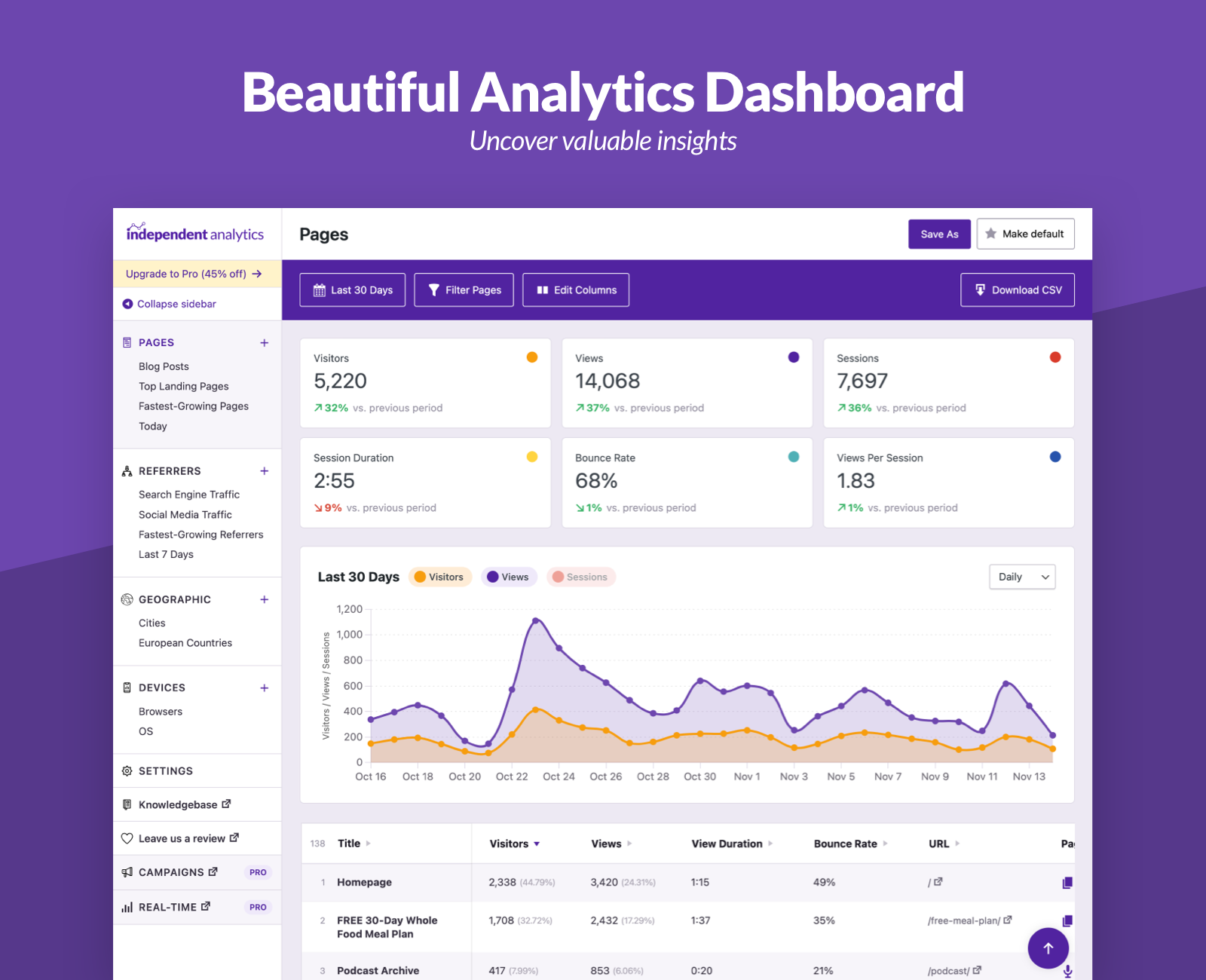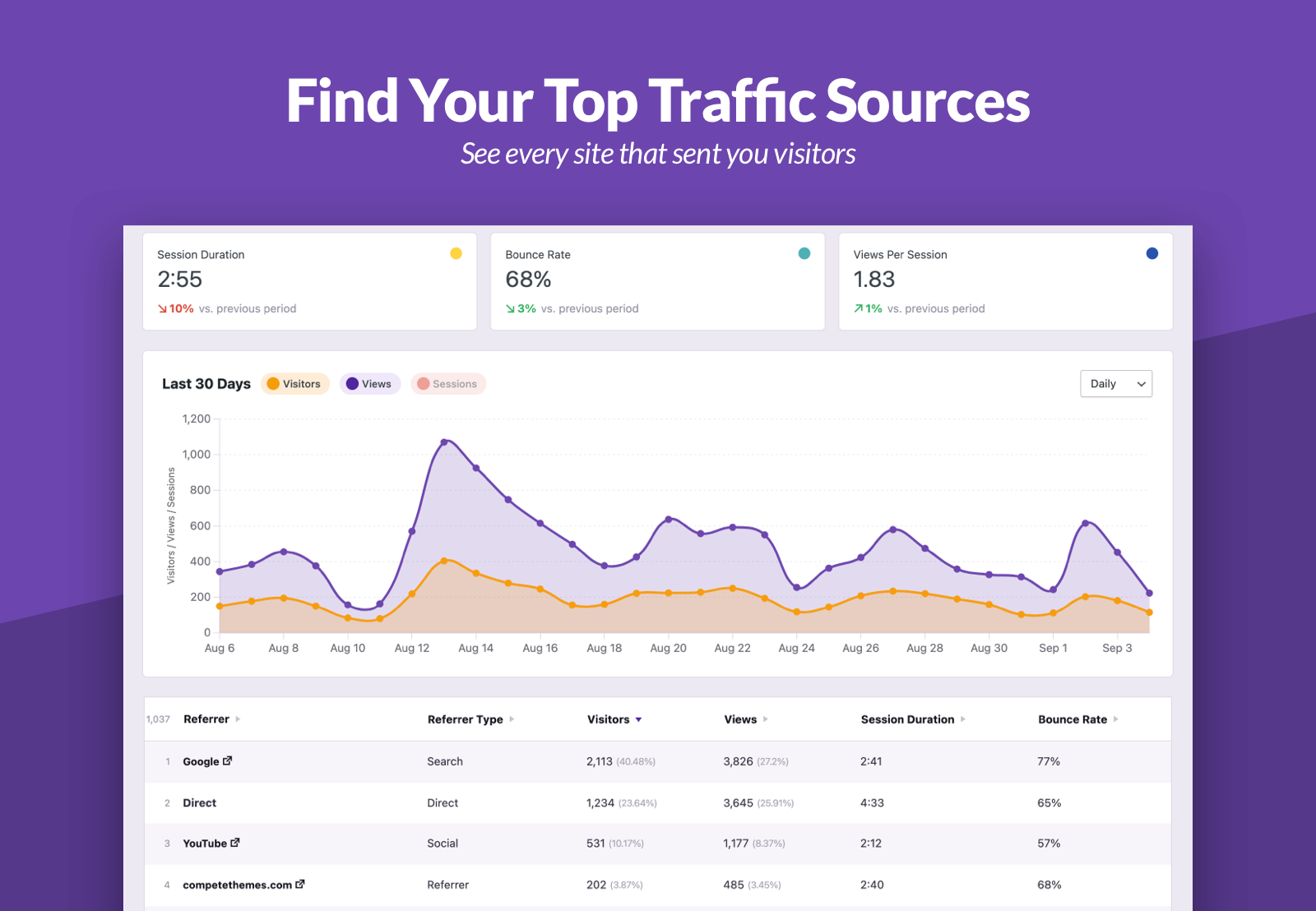Descrição
O Independent Analytics é um plugin de dados analíticos que respeita o RGPD, feito exclusivamente para WordPress. Experimente-o se quiser uma alternativa ao Google Analytics.
Este é um plugin gratuito e não exige a criação de conta em nenhum outro site. Todas as funcionalidades descritas abaixo estão incluídas no plugin gratuito.
Funcionalidades principais:
- Painel de análise na administração do seu WordPress
- Mostra dos seus artigos e páginas mais populares
- Lista do top das suas origens de tráfego
- Dados geográficos com mapa mundial interactivo
- Device report with device types, browsers, and OS
- Virtualmente sem impacto no desempenho
- Em conformidade com o RGPD
Versão PRO disponível
O Independent Analytics Pro adiciona URL de campanhas, análise em tempo real, integração com WooCommerce e relatórios por email. Está em promoção por tempo limitado, com 45% de desconto.
Painel bonito e personalizável
Independent Analytics adiciona um painel de dados analíticos extensos à administração do seu WP. O painel mostra-lhe o seguinte:
- Estatísticas rápidas mostram-lhe o total de visualizações e visitantes
- Gráfico visual mostra-lhe o tráfego de cada dia
- Tabela de dados inclui todas as páginas que receberam visitas
Também pode ordenar e filtrar os seus dados por qualquer coluna, como o tipo de página, o autor, a data de publicação, o título e muito mais.
A ÚNICA ferramenta de dados analíticos completamente integrada no WordPress
O Independent Analytics é diferente do Google Analytics e de outros plugins de dados analíticos para WordPress.
Outras ferramentas mostram-lhe uma lista dos URL juntamente com as respectivas métricas. O Independent Analytics pode mostrar-lhe o título de cada página, o tipo de página, o autor, a data de publicação, as categorias e muito mais, tudo juntamente com métricas como visualizações e visitantes.
Chamamos-lhe uma ferramenta de análise baseada em páginas.
Sem copiar e colar códigos de rastreio
Basta instalar o plugin e o rastreio começa de imediato. Não é necessário mexer em nenhum código de rastreio, editar o cabeçalho do seu site ou criar uma conta noutro local.
Conformidade com o RGPD
O Independent Analytics está em conformidade com o RGPD desde o início. Eis o que o torna adequado para a privacidade:
- Não utiliza cookies
- Não armazena informações de identificação pessoal
- Os dados são criados e armazenados inteiramente no seu servidor
Uma vez que o Independent Analytics utiliza o rastreio sem cookies, não é necessário adicionar um popup de cookies ao seu site.
Top de origens de tráfego
Descubra de onde vêm os visitantes do seu site com o relatório dos referenciadores. Este relatório mostra-lhe o seguinte:
- Todos os sites que lhe enviaram um visitante
- Detecção automática para os motores de pesquisa e redes sociais mais populares
- Filtre e ordene referenciadores como quiser.
Utilizando a análise de tráfego, descobrirá rapidamente quais as tácticas de marketing que estão a funcionar e quais as que não estão.
Relatório de geolocalização
Descubra onde os seus visitantes estão localizados com o painel de geolocalização. Este inclui os seguintes dados para cada visitante:
- Continente
- País
- Subdivisão/Região
- Cidade
Tal como outros relatórios, pode definir um intervalo de datas personalizado, ordenar e filtrar os resultados.
Portabilidade dos dados
Como plugin de dados analíticos para WordPress, os seus dados são recolhidos e armazenados integralmente nos seus servidores. Isto significa que pode:
- Faça uma cópia de segurança das suas análises sempre que fizer uma cópia de segurança do seu site
- Transfira os seus dados analíticos para qualquer domínio
- Exporte os seus dados para CSV sempre que quiser
Ao contrário das outras soluções de dados analíticos que utilizam os seus URL, o Independent Analytics rastreia as suas páginas, por isso, se transferir para um novo domínio, não verá qualquer diferença nas suas análises – os URL serão automaticamente actualizados para corresponder ao novo domínio.
A quem se destina?
O Independent Analytics é suficientemente fácil de utilizar por principiantes, mas oferece ferramentas para uma análise profunda dos dados de qualquer site WordPress.
- Autores de blogs: Utilizam o Independent Analytics como um simples plugin de estatísticas de blog. Descubra quantas visualizações têm os seus artigos e quanto tráfego recebe dos mecanismos de pesquisa e das redes sociais.
- Lojas de comércio eletrónico: Rastreie as visualizações e os visitantes dos seus produtos WooCommerce, e descubra quais os países que mais visitam o seu site.
- Sites de notícias: Obtenha estatísticas no próprio dia para todos os seus artigos e filtre por autor para saber quem são os autores mais bem sucedidos.
- Startups: Comece de imediato a rastrear as suas visitas e descubra quais as primeiras tácticas de marketing que estão a gerar resultados.
Todas as funcionalidades
O nosso plugin de estatísticas WordPress é mais robusto do que um simples contador de visitas e inclui todas as seguintes funcionalidades:
- Painel de análise simples
- Métricas de visualizações e visitantes
- Filtre as suas análises por tipo de página
- Ordene instantâneamente a tabela de dados
- Escolha intervalos de datas personalizados
- Intervalos de datas pré-definidos com um clique
- Dashboard widget for quick referencing
- Rastreio diário das visualizações do site
- Rastreio e relatório por referenciador
- Device types and browsers
- Ignore visualizações de utilizadores com sessão iniciada
- Ignorar visualizações de papéis de utilizador específicos
- Veja as pesquisas no seu site
- Encontrar erros 404 que lhe escaparam
- Bonitos gráficos de dados
- Estatísticas do site para visualizações e o respectivo crescimento
- Barra de ferramentas responsiva
- Exportação de CSV para visualizações e referenciadores
- Estatísticas web em conformidade com o RGPD
- Sem cookies
- Rastrear visitantes no WordPress
- Contador público de visualizações de conteúdos
- Código de rastreio ultrarrápido
- Internacionalização completa e pronto para tradução
- Dia personalizado de início do calendário e localização do formato de data
- Análise do blog
- Modo escuro
- Bloqueio de IP
- Gestão de permissões dos papéis dos utilizadores
- Crescimento de visualizações e visitantes ao longo do tempo
Faça ainda mais com o Independent Analytics PRO
Lançámos o Independent Analytics Pro, que inclui rastreio dos URL de campanhas, um construtor de URL de campanhas, análises em tempo real, integração com WooCommerce e relatórios por email. Também estamos a oferecer um desconto vitalício de 45% para os primeiros utilizadores que se inscreverem agora.
Ecrãs
Instalação
A forma mais fácil de instalar o Independent Analytics é visitando o menu Plugins > Adicionar novo. Pesquise por “Independent Analytics” e instale o primeiro resultado que encontrar.
Para instalar com o ficheiro Zip descarregado desta página:
- Inicie sessão no painel do seu WordPress
- Visite o menu Plugins > Adicionar novo
- Clique no botão Carregar plugin no topo
- No formulário de carregamento, clique no botão Escolher ficheiro e seleccione o ficheiro independent-analytics.zip que descarregou aqui
- Clique no botão Instalar agora
- Quando a página recarregar, clique no botão azul Activar
Perguntas frequentes
-
Isto utiliza o Google Analytics?
-
Não, o Independent Analytics é uma alternativa ao Google Analytics.
-
Posso utilizar o Independent Analytics e o Google Analytics ao mesmo tempo?
-
Sim, é possível executar os dois em simultâneo sem quaisquer problemas ou erros.
-
Tornará o meu site mais lento?
-
Não, o script de rastreio tem apenas 2kb e está integrado na página, pelo que não haverá praticamente nenhuma diferença no desempenho do seu site após a instalação do Independent Analytics.
-
O rastreio começa de imediato?
-
Sim, assim que instalar o Independent Analytics, as visualizações começarão a ser rastreadas. Se não vir quaisquer visualizações de imediato, limpe a cache do seu site e, em seguida, visite o seu site num separador privado do navegador para registar a sua primeira visualização.
-
Que métricas são rastreadas?
-
Rastreie as visualizações, os visitantes, os referenciadores e a localização aproximada dos seus visitantes.
-
Não, o Independent Analytics não utiliza cookies.
-
Existe algum código de rastreio?
-
Sim, mas não tem de o adicionar. É incluído automaticamente em todas as páginas do seu site ao activar o Independent Analytics.
-
Funciona se eu utilizar o Matomo?
-
Sim, o Independent Analytics funcionará sem problemas e não criará quaisquer erros, mesmo que já esteja a utilizar o Matomo ou qualquer outro plugin de dados analíticos.
-
As visitas de tobôs são contabilizadas?
-
Utilizamos técnicas de boas práticas para filtrar as visitas de robôs da forma mais eficiente possível. Se comparar com o tráfego do Google Analytics, verá que as suas visualizações e visitantes são muito semelhantes. Se precisar de reduzir ainda mais a contagem de robôs, recomendamos a utilização de uma firewall com o Cloudflare.
Avaliações
Contribuidores e programadores
“Independent Analytics – Google Analytics Alternative for WordPress” é software de código aberto. As seguintes pessoas contribuíram para este plugin:
Contribuidores“Independent Analytics – Google Analytics Alternative for WordPress” foi traduzido para 10 locales. Obrigado aos tradutores pelas suas contribuições.
Traduza o “Independent Analytics – Google Analytics Alternative for WordPress” para o seu idioma.
Interessado no desenvolvimento?
Consulte o código, consulte o repositório SVN, ou subscreva o registo de alterações por RSS.
Registo de alterações
2.4.2 – April 17th, 2024
- Fix: Custom post type menu bug
- Fix: Device data cache bug
2.4.1 – April 15th, 2024
- Fix: Custom post type menu bug
- Fix: Migration bug fix for 2.4.0
2.4.0 – April 15th, 2024
- Feature: Added a Views column to the Posts menu
- Update: 45% faster load times for analytics reports
- Update: For multi-site installs, the iawp-geo-db.mmdb file is now added to the parent site’s uploads folder only
- Fix: WooCommerce sales were overcounted for pages in the Pages report
- Fix: Prevent potential 500 errors from traffic spikes and post updates
- Fix: UI bug with notice from CookieYes plugin
- Fix: Prevent UI bugs from plugins that load a Twitter Bootstrap stylesheet everywhere
- Fix: Reworked device type caching mechanism to avoid false positives from security scanners
- Fix: Removed symfony/console/ folder to prevent false positives from security scanners
2.3.2 – April 1st, 2024
- Fix: Fixed an issue with average session duration being over-inflated
- Fix: Fixed max_connection error
2.3.1 – March 28th, 2024
- Fix: Fixed a conflict with the Age Gate plugin
2.3.0 – March 26th, 2024
- Feature: Created new Help & Support menu
- Feature: Created new Updates menu
- Feature: Added 6 more pre-defined date buttons: Last 60 Days, Last 90 Days, Last 3 Months, Last 6 Months, Last 12 Months, and All Time
- Feature: The Admin Bar stats now include “All Time” views
- Feature: Added four more custom color options to the email report
- Feature: Added option to make view counter private (logged-in visitors only)
- Feature: The view counter can now get stats for today, the last 30 days, this month, last month, or all time
- Feature: Added option to manually adjust the view counter count for individual pages
- Update: Removed every non-report page from the analytics sidebar
- Update: The /temp/ directory can now be defined using the IAWP_TEMP_DIR constant
- Update: Added an error message if missing database privileges are found
- Update: Added automatic tracking for PDF pages made with TNC FlipBook
- Update: Updated the IP address to geolocation MMDB file for more accurate location reporting
- Update: Added conflict detection when the REST API is blocked by Admin & Site Enhancements
- Update: Added icons for more browsers
- Fix: Fixed a fatal error with the Age Gate plugin
- Fix: Fixed a 500 server error that could occur when updating a taxonomy
- Fix: Increased timeout to prevent errors during data migrations and allow for more time for the analytics to load
- Fix: Filtering by category wasn’t working for posts in multiple categories
- Fix: Fixed stylesheet conflict with WP Media Files Name Rename plugin
- Fix: POT file wasn’t getting regenerated with each update
- Fix: Fixed IP blocking for IPv6 addresses and added wilcard support
- Fix: Updated BladeOne library to resolve conflict with WP Ultimo
- Fix: Preventing a fatal error when the database tables are deleted manually
- Fix: View counter stats fixed when shown for each posts in an archive page
2.2.1 – February 13th, 2024
- Fix: bug fix for 2.2.0
2.2.0 – February 7th, 2024
- Feature: Added PDF download button to toolbar
- Feature: Added WooCommerce sales columns to Pages report
- Update: UI layout style improvements
- Update: Added links to Settings and Campaign Builder in the menu sidebar
- Update: The WooCommerce Checkout Success page now shows up separately from the Checkout page
- Update: Added conflict detection for WP Hide plugin
- Fix: Added styling for RTL languages
- Fix: Fixed notice about undefined variable in WC order pages
2.1.6 – January 29th 2024
- Fix: bug fix for 2.1.0
2.1.5 – January 24th 2024
- Fix: bug fix for 2.1.0
2.1.4 – January 23rd, 2024
- Fix: migration bug fix for 2.1.0
2.1.3 – January 18th, 2024
- Fix: migration bug fix for 2.1.0
2.1.2 – January 18th, 2024
- Fix: migration bug fix for 2.1.0
2.1.1 – January 18th, 2024
- Fix: migration bug fix for 2.1.0
2.1.0 – January 17th, 2024
- Feature: Implemented a developer API for accessing analytics data on other pages
- Feature: Included new option to regenerate the visitor salt token every day for improved GDPR compliance
- Update: Made major optimizations to the database queries to speed up the analytics dashboard and fix crashes for high-traffic websites
- Update: Implemented performance optimization to speed up the REST API request on the front end
- Update: Traffic from Google Ads is now tracked separately from organic Google traffic in the Referrers menu, and Google Display Network domain is recognized
- Update: Added new update notification in the sidebar making it easy to keep up with changes to the plugin
- Update: Support added for the Aelia Currency Switcher plugin
- Update: Showing current IP address in the Block IP Address setting to make it easier to block your own IP
- Update: Added more tutorial links to the Settings menu
- Update: Updated Danish translation
- Update: Added Brazilian translation
- Update: Implemented REST API warnings for the WP Cerber and Shield Security plugins
- Update: Added a new PHP hook allowing devs to relocate the caching files created by IA (designed for Pantheon users in particular)
- Fix: There was an issue with the Views Per Session metric that sometimes caused minor miscalculations
- Fix: The date picker is now scrollable if it doesn’t fit in the vertical height of the window
- Fix: PHP notices on the update process page are resolved
- Fix: Comments column included all comments, not just approved comments
- Fix: Publication date picker in the filters was broken for many date formats
- Fix: Stylesheet was mistakenly affecting the WP admin background color on other pages
- Fix: URLs in the Pages report were broken for Arabic and other languages
2.0.1 – November 16th, 2023
- Fix: migration bug fix for 2.0.0
2.0.0 – November 15th, 2023
- Feature: Saved Reports + New UI! Create a suite of custom reports to help you monitor the most important metrics for your website. Revisit your favorite reports without needing to select filters and other settings repeatedly.
- Feature: Choose a default report to navigate to when visiting the analytics dashboard
- Feature: Export and import your custom reports to replicate them quickly on multiple websites
- Feature: Added new option to hide the Dashboard Widget from the main WP admin page
- Update: Data table now uses horizontal scrolling when space is limited
- Update: Added option to reset analytics to zero without disrupting other settings
- Fix: Moved contents of /iawp/ folder from /uploads/ into the plugin
- Fix: Added an option to delete + deactivate the plugin, so it can be removed without leaving DB tables behind
1.30.1 – September 26th, 2023
- Fix: incorrect WooCommerce stats in the data table
1.30 – September 18th, 2023
- Feature: find your top landing pages with the new Entrances, Exits, and Exit Rate columns
- Feature: new CSV export button lets you export data from any report
- Fix: devices that aren’t identified caused lots of warnings in the error log
- Fix: various dark mode style fixes
1.29 – September 5th, 2023
- Feature: added Device report! It includes the device types, browsers, and OSes your visitors are using.
- Fix: view counter was missing number formatting
- Fix: various mobile style enhancements
- Fix: added error message for sites missing PDO extension and prevents crashing
1.28.3 – August 24th, 2023
- Fix: real-time and hourly data incorrect for sites with a non-UTC MySQL timezone
1.28.2 – August 18th, 2023
- Update: increased minimum WP version from 5.5 to 5.9
- Update: increased minimum PHP version from 7.3.29 to 7.3.33
1.28.1 – August 14th, 2023
- Fix: migration bug fix for 1.28.0
1.28.0 – August 14th, 2023
- Update: optimized database to reduce storage space by 25% or more
- Update: filter button text is now relevant to each report
- Update: added notice if the REST API is blocked by the NinjaFirewall plugin
- Fix: filtering on the Geographic menu could lead to under-reported values in the Quick Stats
- Fix: the ip-to-geolocation database didn’t download for some websites
- Fix: the chart interval wasn’t staying the same when navigating between reports
- Fix: the table layout would break if the columns were edited before the table finished loading
- Fix: numbers in the data table could break into two lines on small screens
- Fix: various styles fixes for Dark Mode
1.27.0 – August 2nd, 2023
- Feature: the monthly email report in the Pro version is now an HTML email instead of an attached PDF
- Fix: fixed formatting error notice with PHP 8
1.26.0 – July 12th, 2023
- Feature: added intervals to the chart, so you can now see hourly, daily, weekly, and monthly data
- Update: Quick Stats now only truncate values that ar 100K or greater
- Update: the Views Per Session metric now shows 2 decimal places in the Quick Stats
- Update: white-labeling the dashboard also removes branding from the browser tab
- Update: the “This Year” date range now ends on today, rather than Dec 31st
- Update: formatted the stats in the Geographic map country stats
- Fix: filtering or sorting by bounce rate could cause the dashboard to stall
- Fix: filtering by a city or subdivision caused the map chart to go empty
- Fix: filtering by landing page in the Campaigns menu produced inaccurate results
- Fix: the column select modal is now scrollable if it’s too tall to fit on the screen
- Fix: erroneous text output in the front-end source code
1.25.1 – July 5th, 2023
- Fix: bug fixes
1.25.0 – June 21st, 2023
- Feature: added Views Per Session metric
- Feature: Geographic menu is now grouped by country by default and can be toggled between country and city
- Update: added placeholder to Session Duration filter to clarify that it uses total seconds
- Fix: fixed error that could prevent initial installation from succeeding on older MySQL versions
1.24.1 – June 6th, 2023
- Fix: show correct color for quick stats growth
1.24.0 – June 6th, 2023
- Feature: added Bounce Rate!
- Feature: added stats to the Admin Bar on both the front end and post editor.
- Update: removed popup that asks for feedback when deactivating IA
- Update: abbreviating large numbers in the Quick Stats
- Update: Sessions table column hidden by default
- Update: settings page styles nicer for dark mode
- Fix: translations from wp.org were not matching the text domain in IA
- Fix: added missing i18n for the chart
- Fix: filter wouldn’t apply if entered before table finished loading
1.23.1 – May 24th, 2023
- Update: performance improvement for dashboard speed
- Fix: data table not styled properly for dark mode
1.23.0 – May 23rd, 2023
- Feature: added two new metrics: Session Duration & View Duration!
- Update: style updates to Quick Stats that make filtered data easier to read
- Fix: incorrect URL displaying for articles translated with WPML
- Fix: compatibility fixes for plugins adversely affecting IA’s dashboard
- Fix: scroll-to-top arrow wasn’t working on Learn menu
1.22.1 – May 5th, 2023
- Fix: table rendering bug fix for 1.22.0
1.22.0 – May 4th, 2023
- Feature: the analytics dashboard is now mobile-friendly and accessible at all screen sizes
- Fix: REST API warning message showing too often due to false positives
- Fix: view counter icon not showing for logged-out visitors
- Fix: hidden columns reappeared after refreshing the page
- Fix: the update notice sometimes persisted due to aggressive caching
- Fix: a second session was recorded if a visitor refreshed the page on their first page view
1.21.0 – April 17th, 2023
- Update: major performance improvements for the Referrers menu
- Update: Google Docs added as a recognized referrer
1.20.0 – March 30th, 2023
- Feature: added new Comments column to Pages dashboard
- Fix: some text not marked for translation properly
- Update: removed decimal places from Visitors Growth and Views Growth to improve readability
1.19.1 – March 13th, 2023
- Fix: views counter was not showing view count for WordPress sites using a custom table prefix
- Fix: reposition sessions column to show after views column
1.19.0 – March 13th, 2023
- Feature: added the new Sessions metric
- Update: updated geolocation database for improved accuracy
- Fix: the REST API notice was showing for private sites even if the API wasn’t blocked
- Fix: support for Polylang added so the view counter label can be translated to multiple languages
1.18 – March 1st, 2023
- PRO feature: 3 new WooCommerce metrics: conversion rate, earnings per visitor, average order volume
- PRO feature: added WooCommerce orders and sales to the quick stats and graphs
- Update: added integration for Coming Soon & Maintenance Mode by Colorlib
- Update: updated Danish translation
- PRO fix: Top Ten section in PDF report sorting by visitors but showing views
- Fix: view counter shortcode wasn’t working on archives (categories, tags, etc.)
1.17.4 – February 20th, 2023
- Fix: filtering geographic data didn’t also filter the map
- Fix: geographic map wasn’t rendering for some hosting
- Fix: database connections failed without a defined character set
- Fix: fixed an issue that caused the “Delete all data” button to fail
1.17.3 – February 14th, 2023
- Fix: migration bug fix for 1.17
1.17.2 – February 14th, 2023
- Fix: migration bug fix for 1.17
1.17.1 – January 31th, 2023
- Fix: migration bug fix for 1.17
1.17 – January 30th, 2023
- Pro Feature: Woocommerce integration: see how much revenue you’re earning from each traffic source, geolocation, and campaign
- Pro Feature: Email reports: schedule an automated monthly email with a performance review of the site
- Feature: Ignore user by role: track logged-in subscribers while ignoring admins, editors, and other user roles
- Update: PDF Viewer plugin integration: views on PDFs are now recorded
- Fix: numerous compatibility improvements for a wider range of hosting environments
- Fix: the first click on the “Visitors” column would sort in the same direction
- Fix: added warning for the All In One Intranet plugin blocking the REST API
1.16 – December 12th, 2022
- Update: the table is now sorted by Visitors by default instead of Views
- Update: Views Growth & Visitors Growth are both hidden by default and can be displayed via the Edit Columns button
- Update: a notice was added to remind users to clear their cache after activating Independent Analytics
- Update: a notice was added to let users know when the REST API is blocked because this prevents Independent Analytics from tracking data
- Update: updated the Danish translation
- Fix: the starting day of the week setting wasn’t saving
- Fix: the table layout was broken when more than 8 columns were displayed at once
- Fix: the date picker wasn’t showing up when filtering pages by publication date
1.15 – November 22nd, 2022
- Feature: Real-time analytics added to Independent Analytics PRO
- Feature: Views Growth and Visitors Growth columns added
- Feature: added option to white-label the analytics page for non-admin users
- Feature: support for wildcard addresses added to IP blocking
- Update: recognizing more referrers by name, such as Brave search
- Fix: data table wasn’t loading for sites that don’t have the intl PHP module installed
- Fix: geodata chart had incorrect data after applying a filter
- Fix: calendar previous month button could be clicked even when the calendar was closed
1.14 – November 1st, 2022
- Update: added percentage of total views visitors to each table row
- Update: added Dutch translation
- Fix: initial sorting incorrect for some environments
1.13 – October 27th, 2022
- Feature: Report URLs – you can now copy the dashboard URL to reuse the same settings later (saves the filters, columns, date, and sorting)
- Feature: IP blocking – block any IP address from being recorded in your analytics
- Feature: User permissions – allow other user roles on your site to view the analytics
- Update: the date range you select now persists between reports
- Update: more social media and search engine sites are recognized in the Referrer dashboard
- Update: added sidebar link to our new feature request board. Please submit and vote on features there to help guide development: https://feedback.independentwp.com/boards/feature-requests
- Fix: layout issue with the PDF Poster plugin
- Fix: view counter not showing on all custom post types
- Fix: fatal PHP error on WordPress versions prior to 5.9
1.12 – September 28th, 2022
- Update: Independent Analytics Pro now available!
- Update: improved caching for even faster dashboard performance
1.11 – September 6th, 2022
- Update: huge performance improvement for the analytics Dashboard
- Update: added pagination to the data table
1.10.1 – August 31st, 2022
- Fix: compatibility fix for the dashboard widget and WPForms plugin
1.10 – August 29th, 2022
- Feature: added dashboard widget with quick stats and views chart
- Feature: added view counter to display your page/post views on the front-end of your site
- Feature: added new Learn menu with search bar and links to tutorials
1.9 – August 15th, 2022
- Feature: Geo data added! Find out where your visitors are coming from in the new Geographic dashboard.
- Fix: visitors weren’t counted properly for some hosts like Rocket.net due to the use of Cloudflare Enterprise
- Fix: extremely long search qeuries from users could affect the data table’s formatting
1.8 – July 20th, 2022
- Update: added Scroll to Top arrow to make navigating large tables easier
- Update: back-end improvements to data integrity and performance
- Update: added migration system to make updates from older versions smoother
- Fix: views weren’t tracked if WP was installed in a subdirectory
1.7 – June 29th, 2022
- Update: added the day of week to the tooltip that shows when hovering over a day in the chart
- Fix: added Visitors to the Referrers CSV export
- Fix: sorting for Visitors now working as expected
1.6 – June 28th, 2022
- Feature: Visitors are now tracked in addition to Views
- Update: UI style and layout improvements
- Update: Removed the site’s domain from the URL in the table, so only the slug shows (ex. /blog/post-title/)
- Update: the Views & Referrers report can both be filtered by Visitor counts
- Update: when filtering, you can see your unfiltered Visitor & View totals next to your filtered totals
- Update: added a button to review the plugin in the header (please leave us a rating if you like Independent Analytics!)
1.5 – June 14th, 2022
- Update: added more one-click date ranges to date picker
- Update: added option in Settings to delete all data
- Update: added Analytics Dashboard link in the Plugins page
- Fix: no longer tracking views for post previews
- Fix: added placeholder text for pages missing a title
- Fix: displaying correct date format in CSV exports
- Fix: data displayed in the dashboard didn’t recognize the local timezone
1.4 – June 3rd, 2022
- Feature: added new Post Category column
- Update: styled Freemius optin form
- Fix: filter reset button not visually disabled when unusable
- Fix: conflict with SG Security plugin
- FIx: conflict with plugins using Twig
1.3 – May 31st, 2022
- Feature: Added option to change starting date
- Update: Add support for PHP 8