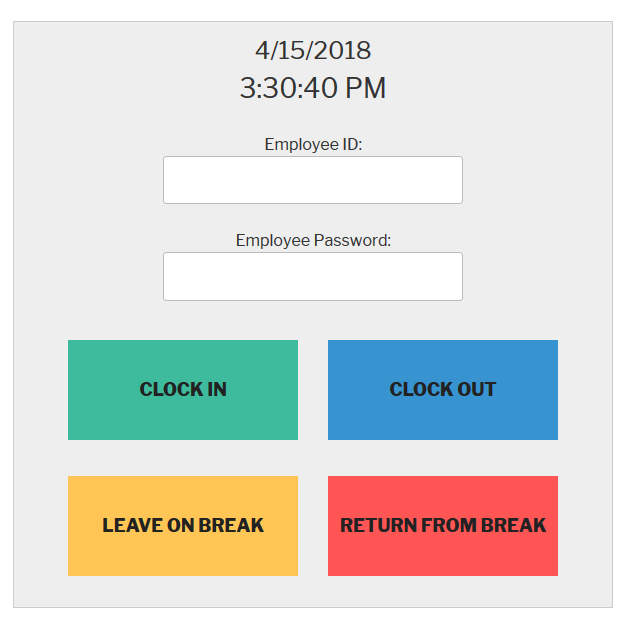Descrição
Overview
This plugin allows employees or volunteers to clock in and out for their work shifts.
Having Problems?
If you are having problems or see a bug, please create a support thread here.
Watch this 2 minute video of how the plugin works:
Time Clock Features
- Users can clock in and out from shifts
- Users can clock in and out from lunch breaks
- Admins can easily make new user accounts
- Admins can view the number of hours worked for each day
- Admins can change the color and text of the time clock
Time Clock Pro
We offer a Pro version of this plugin for business owners who need more features.
- Export Activity to CSV File
- Time Clock can be used as a widget
- Admin Metrics
- See how many users are currently working
- Link a WordPress account to a Time Clock Account so users don’t have to login
About the Plugin Developer
This plugin was created by WP Plugin.
Instalação
Automatic Installation
- Sign in to your WordPress site as an administrator.
- In the main menu go to Plugins -> Add New.
- Search for TimeClock and click install.
Avaliações
Contribuidores e programadores
“Time Clock – A WordPress Employee & Volunteer Time Clock Plugin” é software de código aberto. As seguintes pessoas contribuíram para este plugin:
ContribuidoresTraduza o “Time Clock – A WordPress Employee & Volunteer Time Clock Plugin” para o seu idioma.
Interessado no desenvolvimento?
Consulte o código, consulte o repositório SVN, ou subscreva o registo de alterações por RSS.
Registo de alterações
1.2.2
6/7/23
* Fix – Compatibility with PHP 8
1.2.1
7/18/18
* New – Added abiilty to change event type when editing user activity view
1.2
7/16/18
* New – Users can work past midnight
* New – Set date and time format on plugin’s settings page
* New – Admin can now add modify / delete times worked
* Fix – Reworked total time worked caculation
* Fix – Many bug fixes
1.1.2
5/31/18
* Fix – Fixed issue with multiple users logging into the timeclock at the same time.
1.1.1
5/23/18
* New – Added a deactivation survey to the plugin.
1.1
5/13/18
* New – Added the ability to see total time worked on the Activity Page.
* New – Added a dropdown menu on the Activity Page to sort by user.
* Fix – Fixed the total time worked caculations. Now it allows for mutiple shifts worked in any order per day.
1.0.1
4/17/18
* Fix – Time Clock shortcode theme styling issues.
1.0
4/17/18
* Initial release